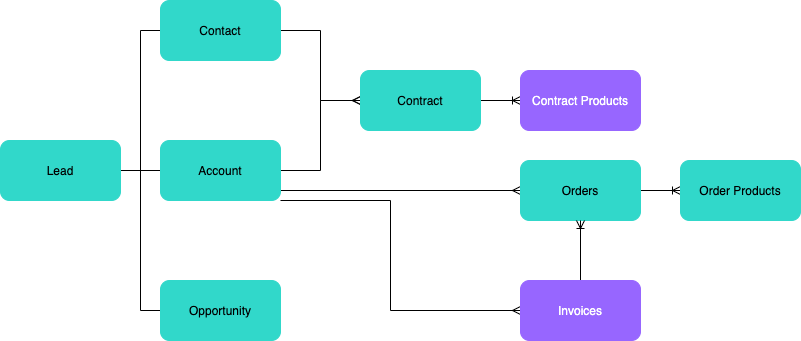Introduction
GoMeddo Subscription Management is a product that is built on top of Salesforce and works with platform and Service/Sales Cloud licenses. It can be used for recurring and one-time invoicing.
Objects that are default to any Salesforce environment are extended to provide functionality for contract management. Including (recurring) invoices, automatic contract extensions and contract termination and a lot more!
GoMeddo Subscription Management takes care of VAT calculations on top of Orders, by leveraging the default Products and Price Books of Salesforce. Jobs are running that convert a Contract Product into an Order with Order Products. Orders will be grouped under an Invoice.
This flow represents a simplistic view of the model. Leads are converted into a Contact and Account. This Account might have a Contract and Contract Products (sometimes referred to as Contract Lineitems or Contract Lines). The Orders and Order Products contain sales information (what has been sold).
Basic subscription flow
Subscriptions begin with contracts, which contain the agreed-upon details discussed with the customer, including a list of products they are purchasing. Orders are generated based on these contracts. This can be done either manually by a user when pressing a button on the contract or automatically through a scheduled job that considers the contractual dates.
Additionally, users have the option to manually create orders in the system. By selecting the account and products, they can insert an order directly. This feature is useful for handling one-time products, for example.
Once orders are placed, they are combined into an invoice record, which can optionally generate a PDF and an email to send to the customer.
Next Steps
In order to get started with GoMeddo Subscription Management, we invite you to follow the sections below: