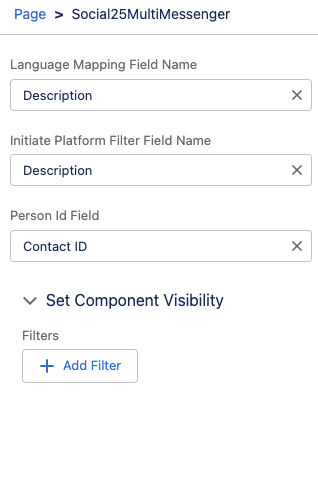To use the Social25 Multi Messenger in a Lightning Action you need to create a Lightning Aura Component with the following content and filling in the default values of the attributes:
<aura:component implements="force:lightningQuickAction,force:hasRecordId" >
<aura:attribute name="personIdLookupFieldApiName" type="String" default="" />
<aura:attribute name="templateLanguageMappingFieldApiName" type="String" default="" />
<aura:attribute name="initiatePlatformFilterFieldApiName" type="String" default="" />
<Social25:Social25MultiMessenger
recordId="{!v.recordId}"
idFieldName="{!v.personIdLookupFieldApiName}"
templateLanguageMappingFieldName="{!v.templateLanguageMappingFieldApiName}"
initiatePlatformFilterFieldName="{!v.initiatePlatformFilterFieldApiName}"
/>
</aura:component>
There are three attributes defined:
templateLanguageMappingFieldApiName
This is the same value as you would fill in on ‘Language Mapping Field Name’initiatePlatformFilterFieldApiName
This is the same value as you would fill in on ‘Initiate Platform Filter Field Name’personIdLookupFieldApiName
This is the same value as you would fill in on ‘Person Id Field’