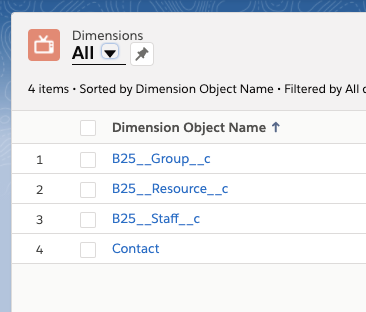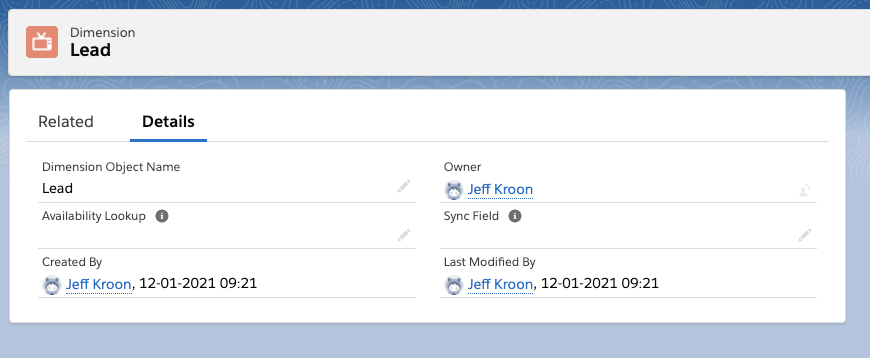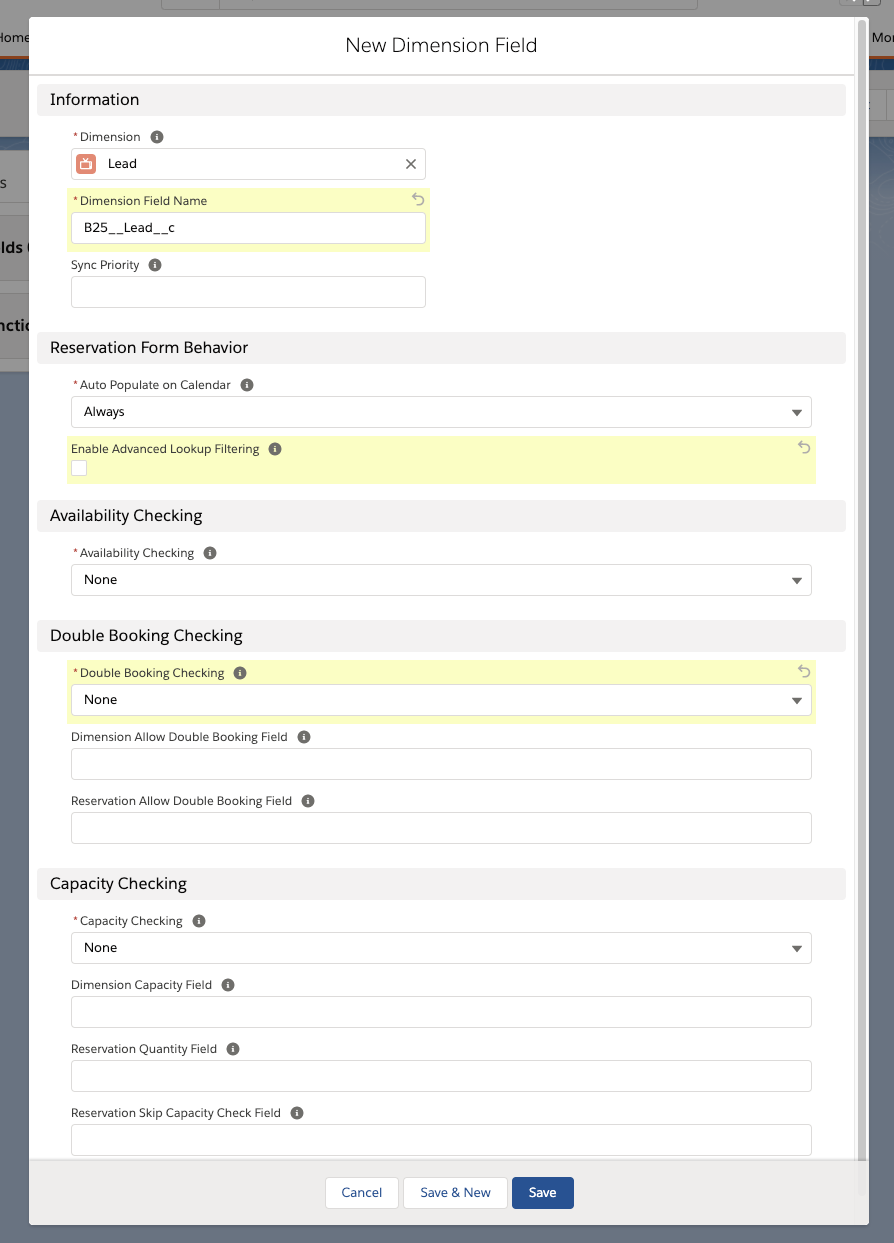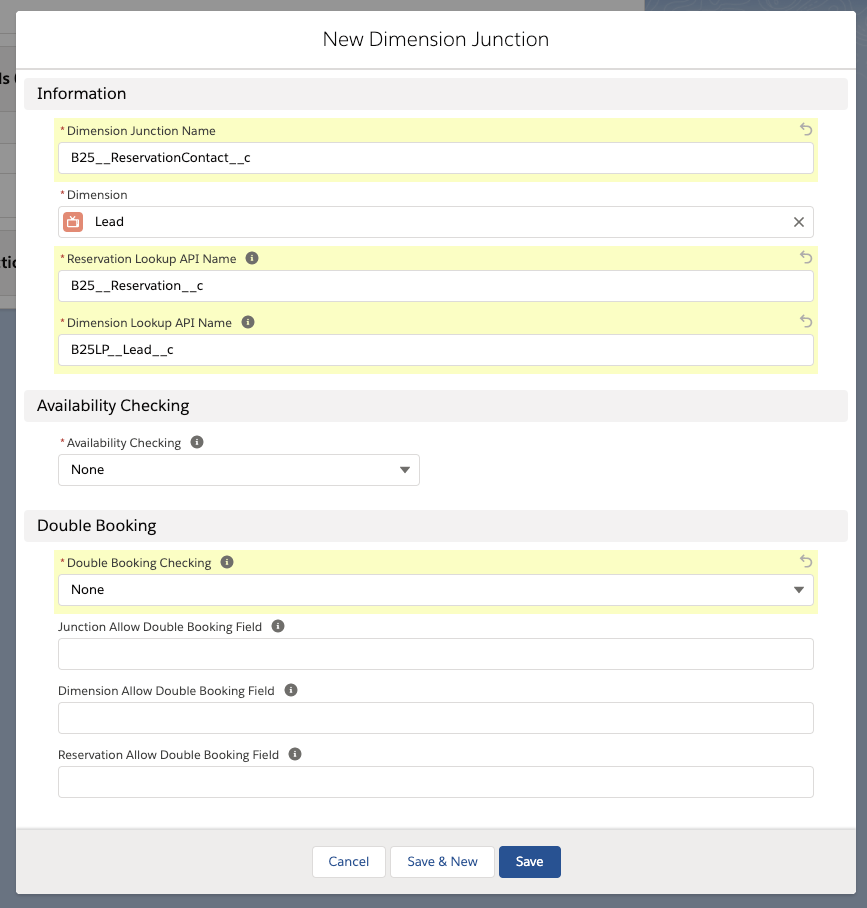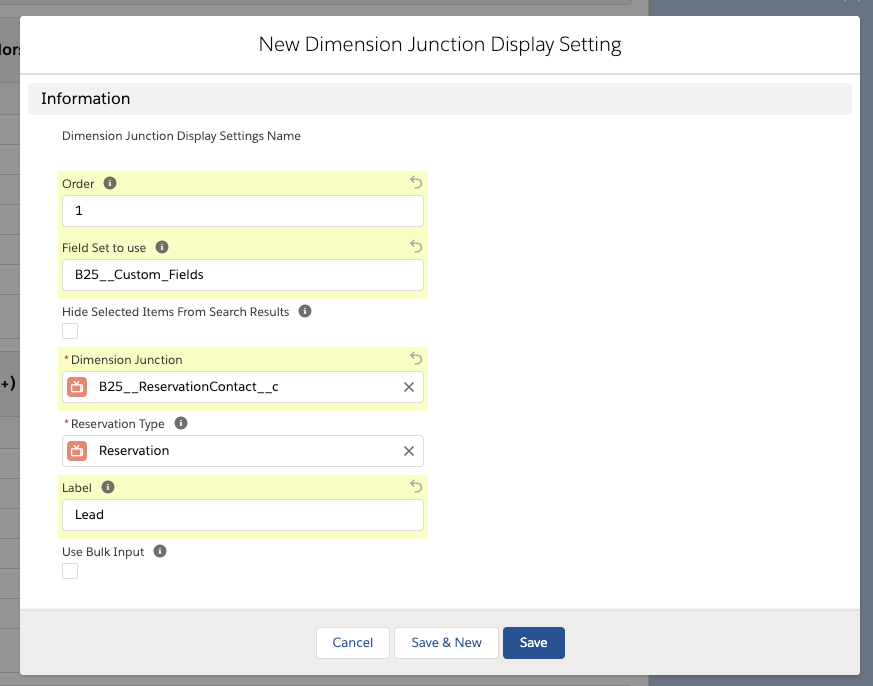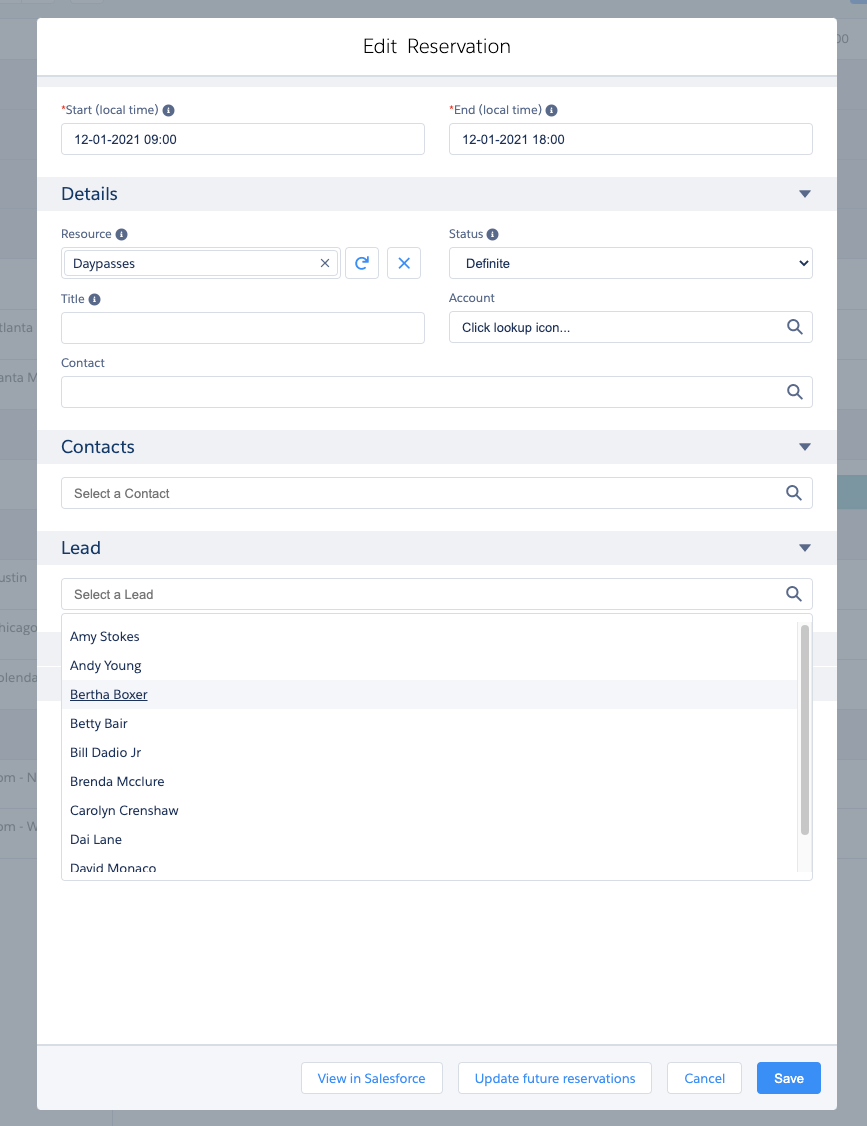When Lead is configured as a configuration option and you want to view Leads in the Reservation Form on the Resource calendar, you must add an extra Dimension Junction list to the Reservation Type view.
Create new Dimension
object name: Lead (without availability lookup)
add extra dimension field to Dimension: B25__Lead__c
add extra dimension junction: B25__ReservationContact__c
Reservation Lookup API Name: B25__Reservation__c
Dimension Lookup API Name: B25LP__Lead__c
Add dimension junction display setting to Reservation Type(s) you want Lead to be displayed on: B25__ReservationContact__c (the one with Lead on it)
Field Set to use: B25__Custom_Fields
Dimension Junction: B25__ReservationContact__c
Label: Lead
Be aware that there are now 2 B25__ReservationContact__c dimension junctions to select, because this object relates to Lead and Contact.
Once the new dimension junction display setting is added you can now see Leads and Contacts on the reservation popup on the resource calendar