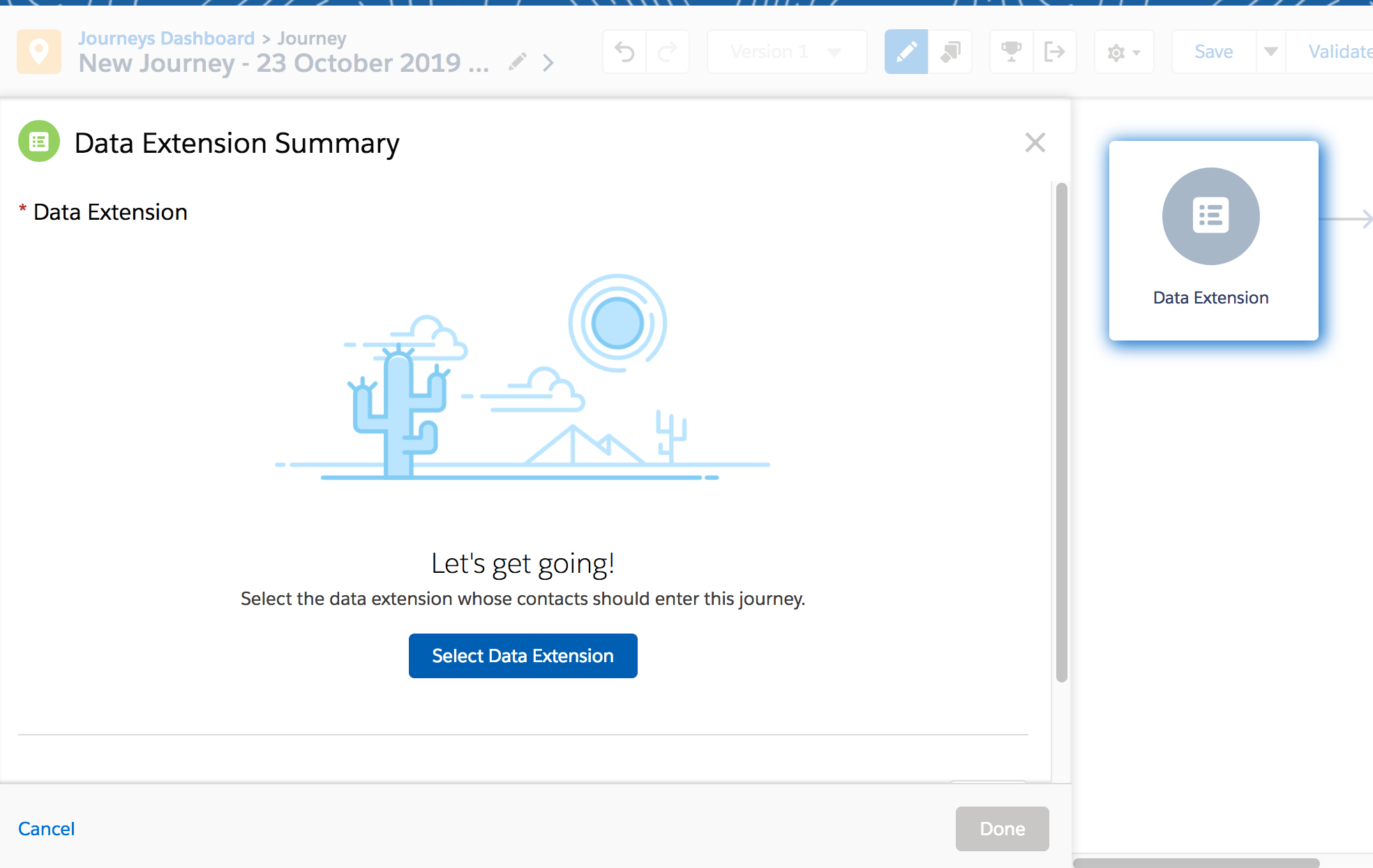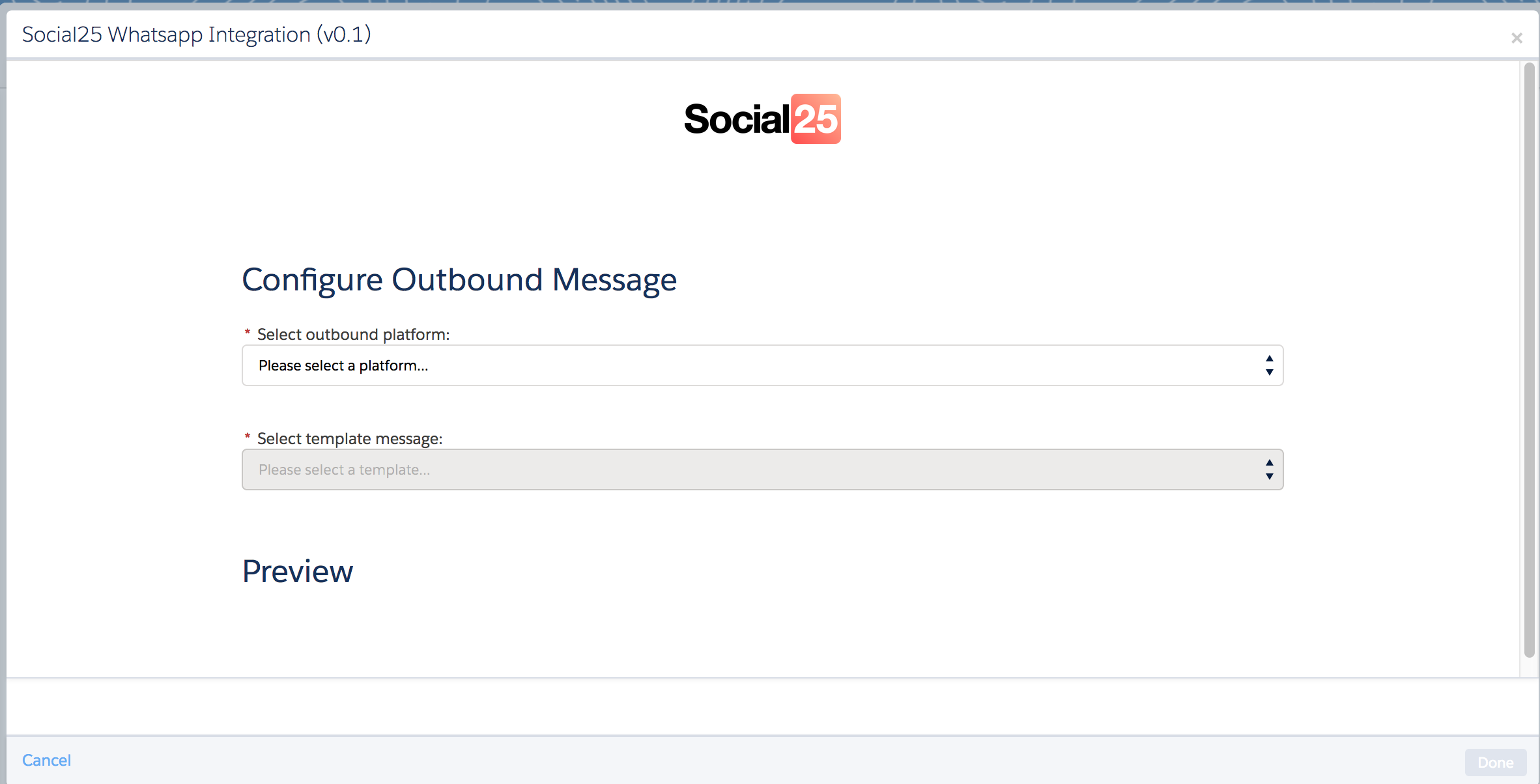To be able to use the Social25 connector in the custom activity journey
- Select the data extension and desired schedule.
- Then drag and drop the custom activity journey Social25 Whatsapp Integration v0.1. Select the desired active business number, and the desired template. Click done.
- Then click activate.
This is simple journey. If the recurrence selected was "only once", The activate will trigger the execute of this journey right away (usually might take a couple of minutes) and it will send out a Whatsapp message with selected template to all of the records stored in the data extensio.