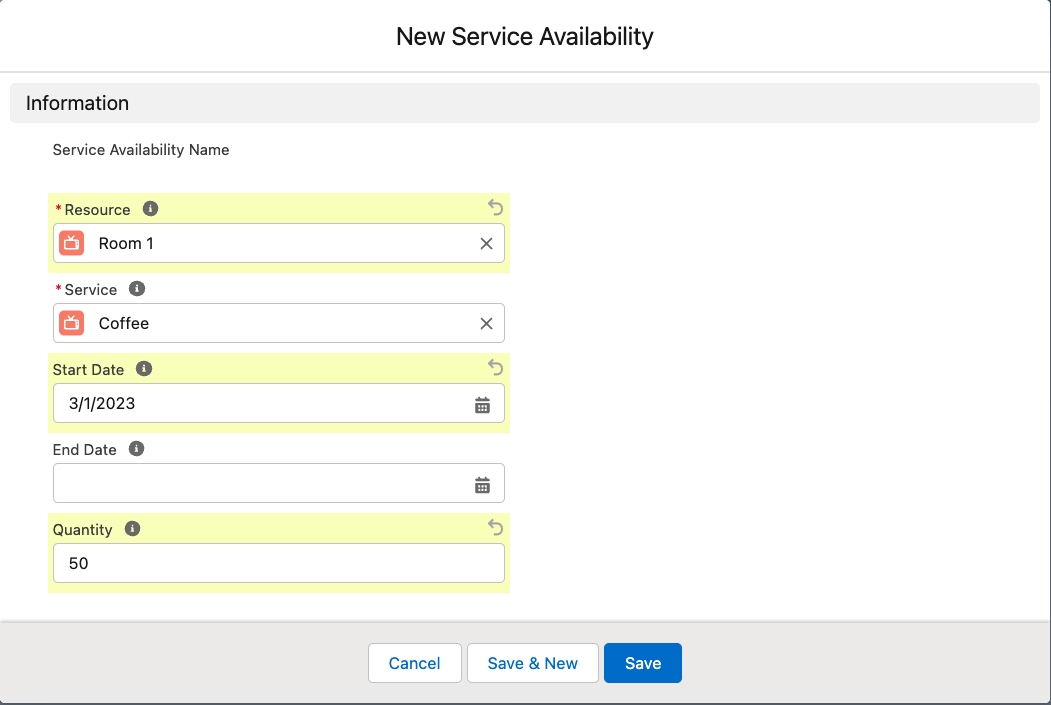...
Go to the GoMeddo app
Click on the services Services tab
Open the service for which you want to add an availability.
Go to related, and add a new Service Availability
Define for which Resource, the Service, and from when this is active. Based on the quantity GoMeddo will keep track of how many of this service are available the Service’s availability and optional Capacity. This availability will propagate to the Resource’s children as well.