Versions Compared
Key
- This line was added.
- This line was removed.
- Formatting was changed.
The Scheduler offers two ways to display your Schedule Calendars: Single and Multi.
The Single Scheduler shows days on the top horizontal axis, and hours on the left vertical axis:
...
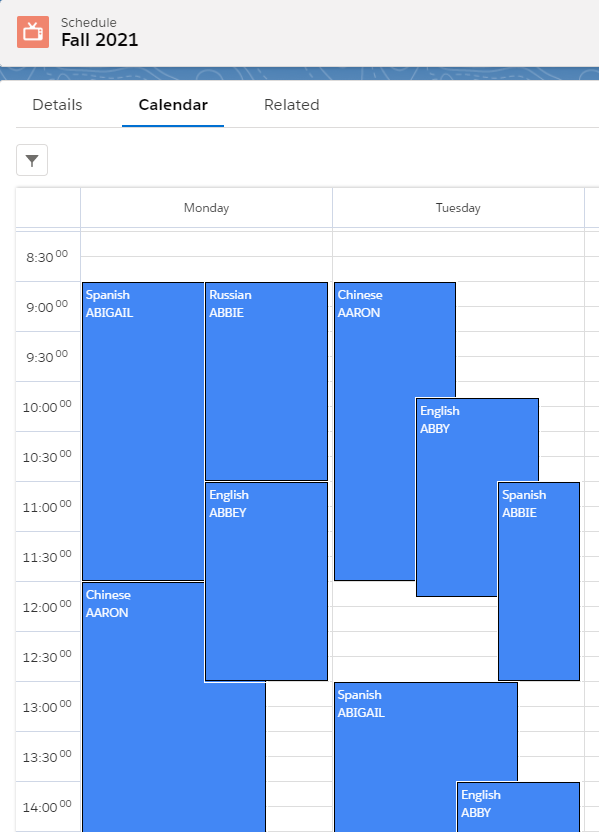 Image Added
Image AddedThe Multi Scheduler shows days and hours on the top horizontal axis, and the relevant dimensions (either Staff, Resources, or any other custom object) on the left vertical axis:
...
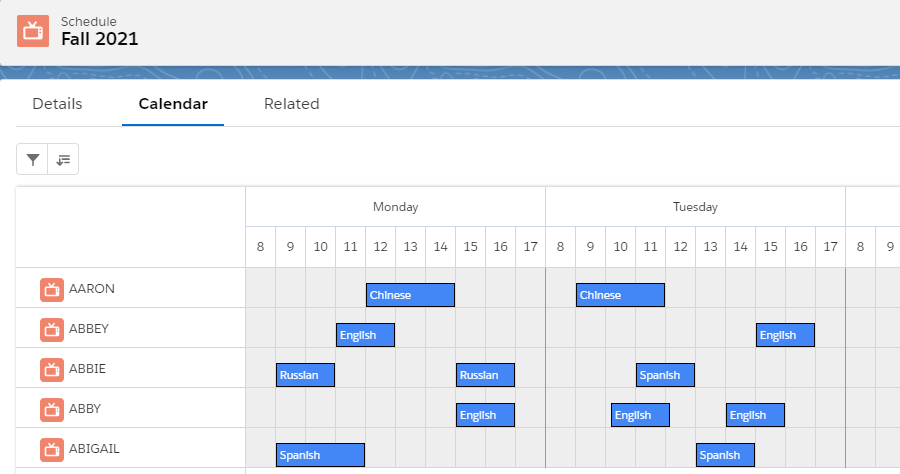 Image Added
Image AddedEditing the Schedule record page
Assuming you are on a Schedule record page, you can configure which display to use by clicking on the gear icon and then on 'Edit Page':
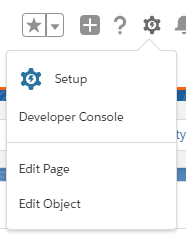 Image Modified
Image ModifiedIf you are not on a Schedule record page, another way to get there is to click on the gear icon and then Setup > Object Manager > Schedule > Lightning Record Pages.
Now select either Schedule (for the Single Scheduler) or MultiSchedule from the Lightning components on the left hand side, and drag it onto the page:
...
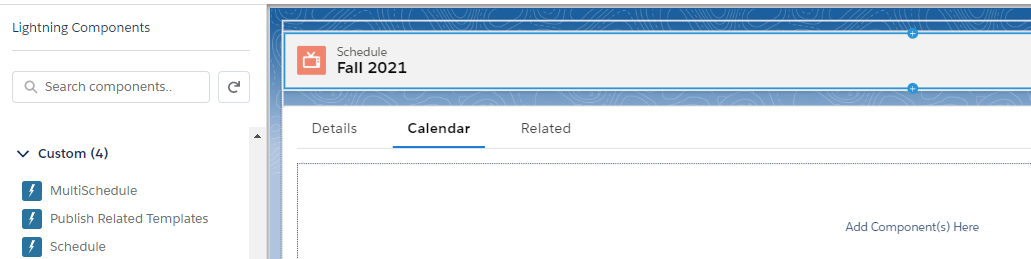 Image Added
Image AddedOn this page | ||||||
|---|---|---|---|---|---|---|
|