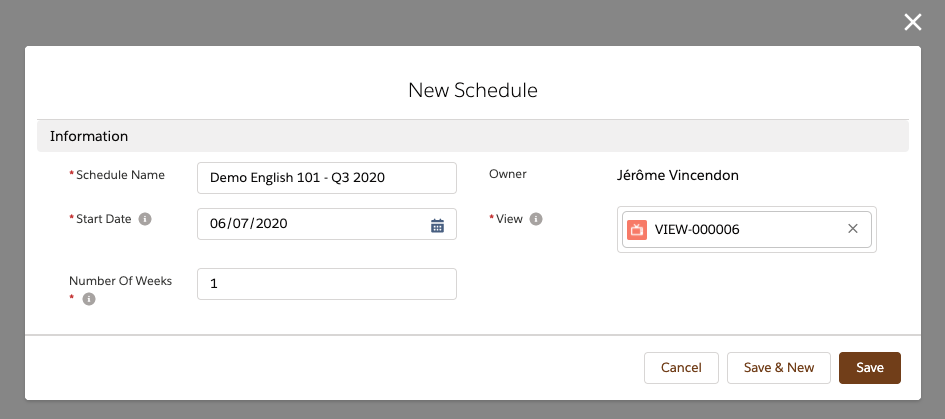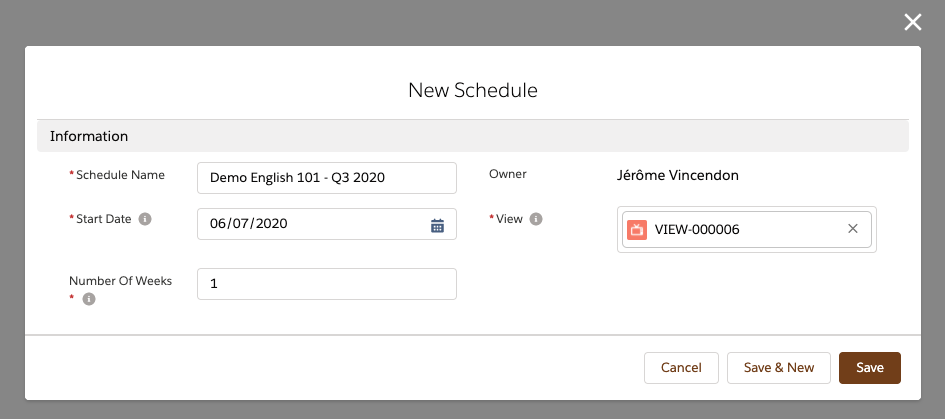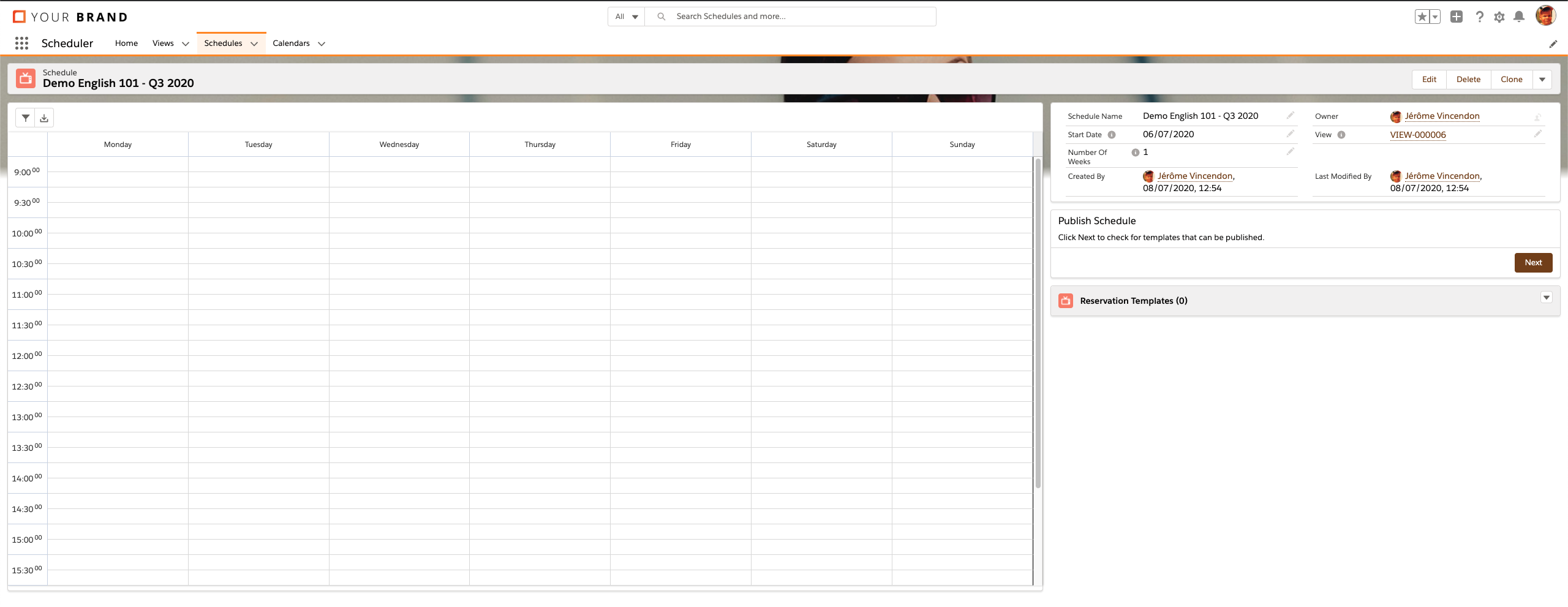...
Go to the Scheduler Lightning App
In the menu bar, go to the Schedules tab
Click New
Fill in a descriptive name for your Schedule, for example English 101 - Q3 2020
Select a start date for your schedule. This should always be a Monday
Define a repeating period
Select an existing View, or create a new one. Schedule Views should have a Schedule record type
Click Save
You are now taken to a Schedule record page, which should look something like this
...
Once you are satisfied with the Schedule, you can publish it to generate the actual reservations based on the templates.
Scheduler articles
...
| Child pages (Children Display) |
|---|