WhatsApp for Business Customer Care Window
Customer Care Window explanation
A Customer Care Window starts when an end-user reaches out to the company (sends you a message). During this 24-hour customer care window, the company has the ability to send both Templated Messages and Session Messages. For the duration of the Customer Care Window, Templated Messages will be billed according to Customer Care Window pricing.
In order to activate the Customer Care Window, an end-user needs to initiate the conversation. This can be done by any third-party channel (e.g. a button on the website with “Send Hi to +31(0)612345678 to open the conversation” or a QR-code). The activation of the Customer Care Window by the end-users does not count as opt-in. Therefore, it is not possible to send notifications after the Customer Care Window ended, without obtaining a specific opt-in (unless tagged as "Issue Resolution - more on this below).
The Customer Care Window ends 24 hours after the last message is sent by the end-user. In this case, the company loses the ability to send messages to that specific end-user and only Templated Messages for which an opt-in has been granted can be sent.
When the company needs more than 24 hours to solve an end-user’s problem, the company has the possibility to send a Templated Message with a resolution issue tag (outside the Customer Care Window) to trigger the end-user to re-open the Customer Care Window. Template Messages with a resolution tag can be send without a opt-in.
Facebook Messenger will allow businesses to send 1 additional message after the 24 hour window without the need for a Templated Message.This will no longer be available starting Jan 15, 2020.
For example:
“We have updates regarding your ticket {{ticket ID}}. Please respond back if you'd like to continue support”. If the end-user responds to this notification, a new Customer Care Window opens, enabling companies to send both Templated and Session Messages for another 24 hours.
Below image illustrates the Customer Care Window flow:
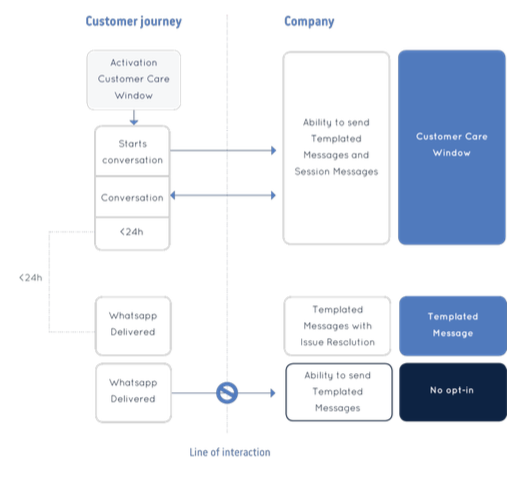
Examples
The following examples illustrate Issue Resolution HSM templates that you can send to customers in order to trigger them to send a new message, effectively re-opening the 24h response window.
-
Page:
-
Page:
-
Page: