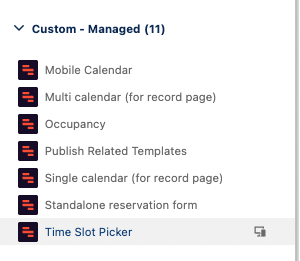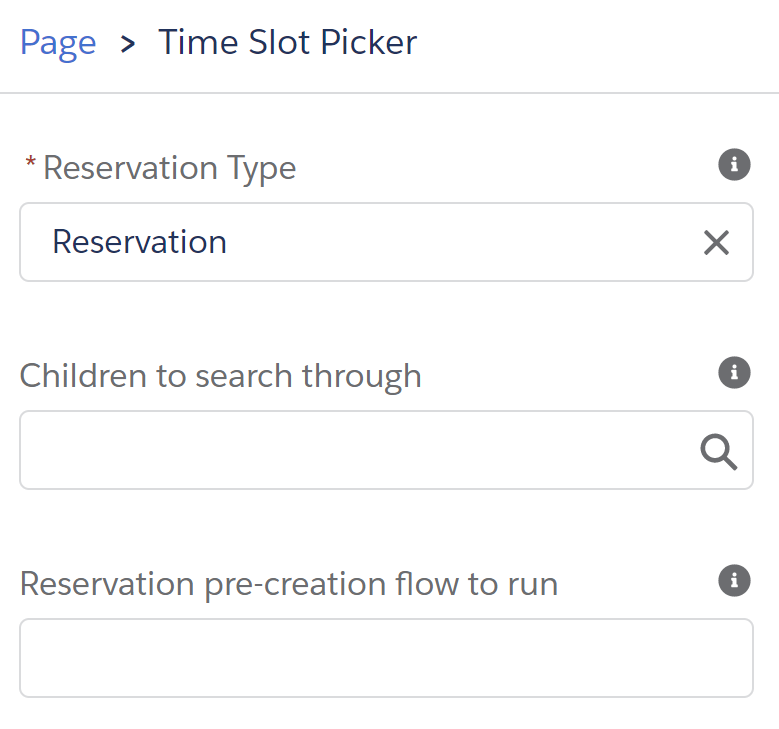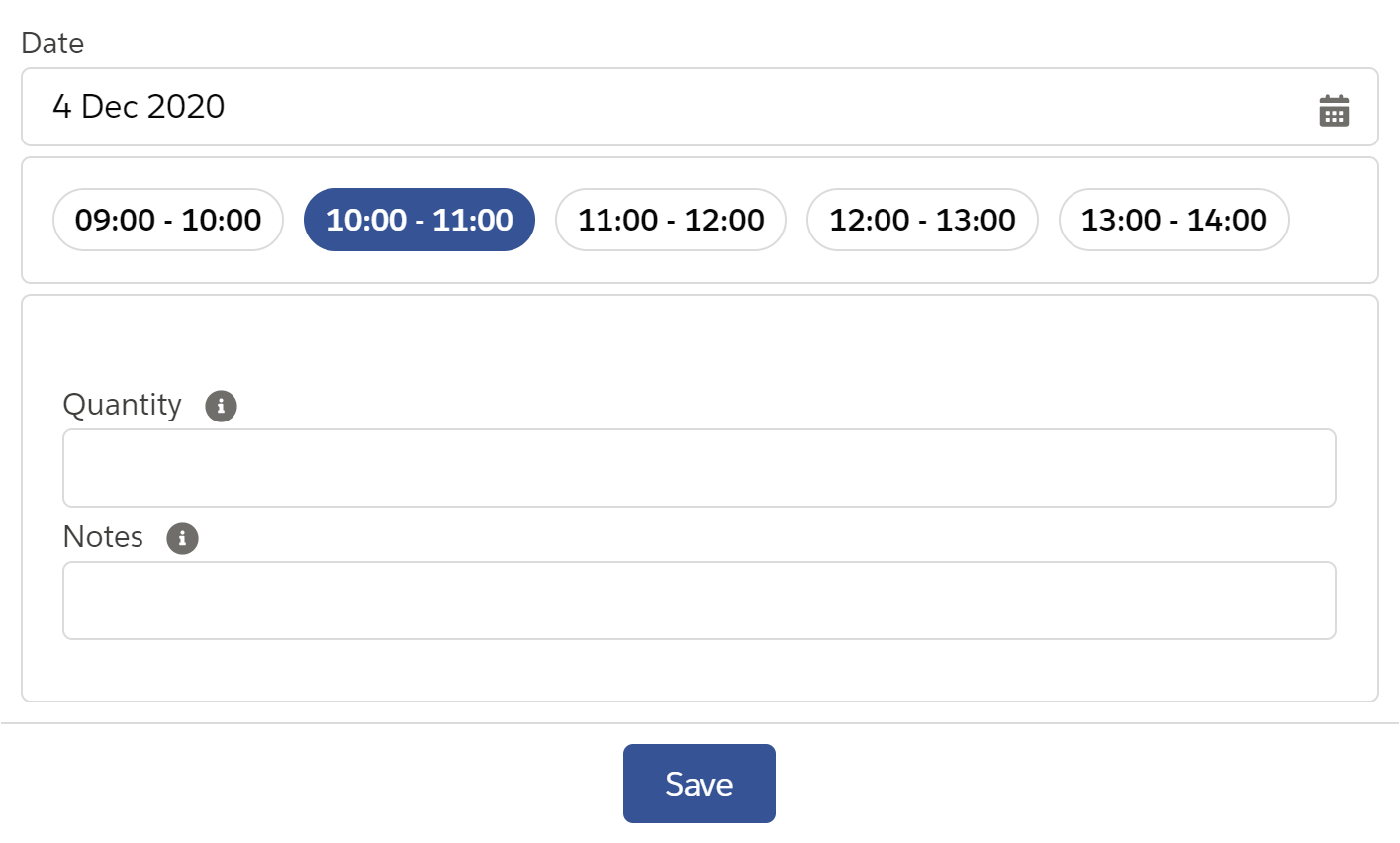GoMeddo comes with a Time Slot Picker component which is available for record . This component allows the user to quickly pick an available time slot, and create a reservation.
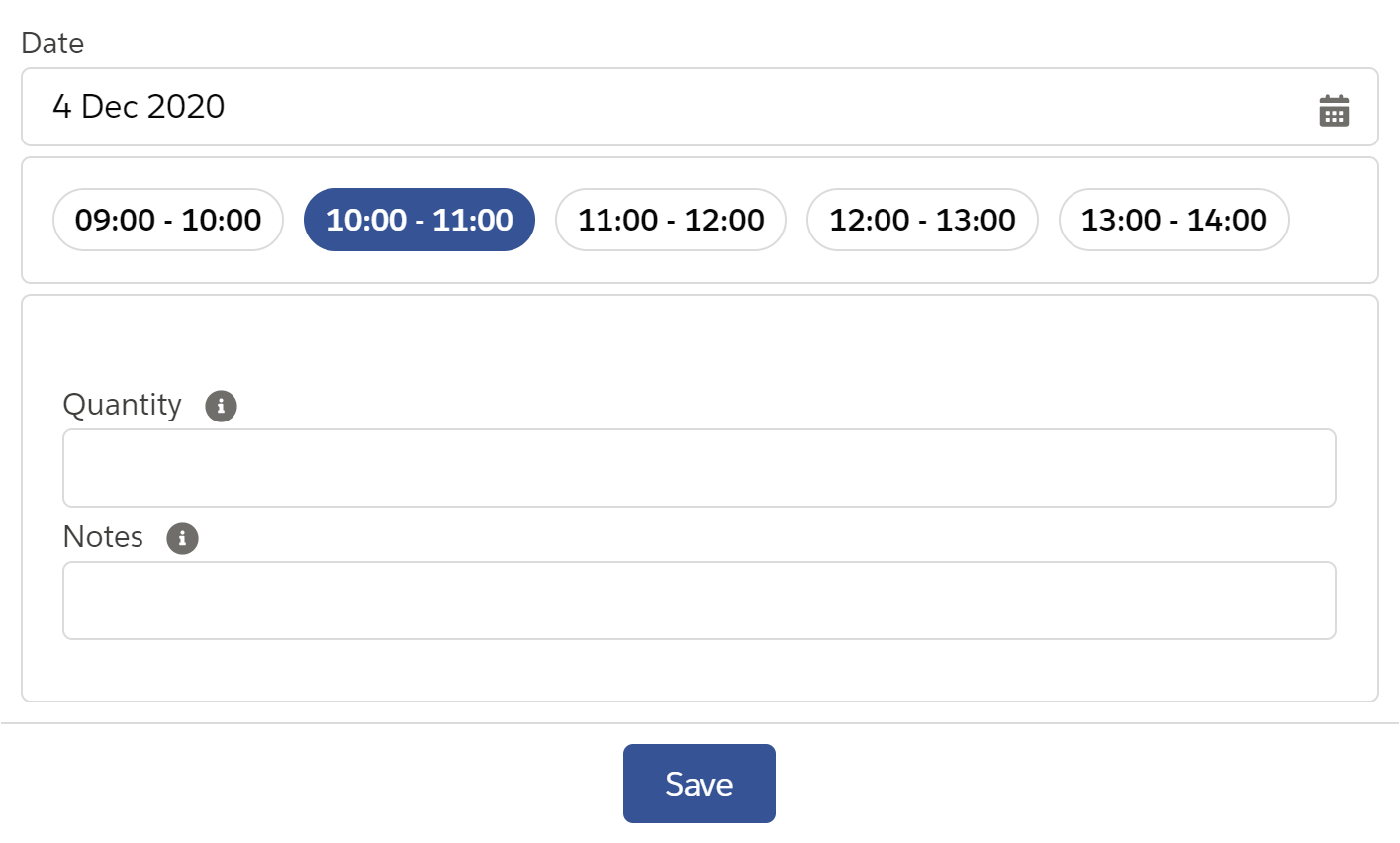
Adding the Time Slot Picker to a Record Page
Drag the Time Slot Picker component onto the page.
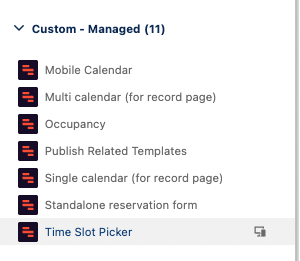
Select a Reservation Type. This influences the following:
The Reservation Type’s Field Set controls which fields are shown to the user
The Duration defined on the Reservation Type controls the duration of the time slots that are being offered to the user. If the Reservation Type has no Duration, the time slot duration falls back to a default of 60 minutes
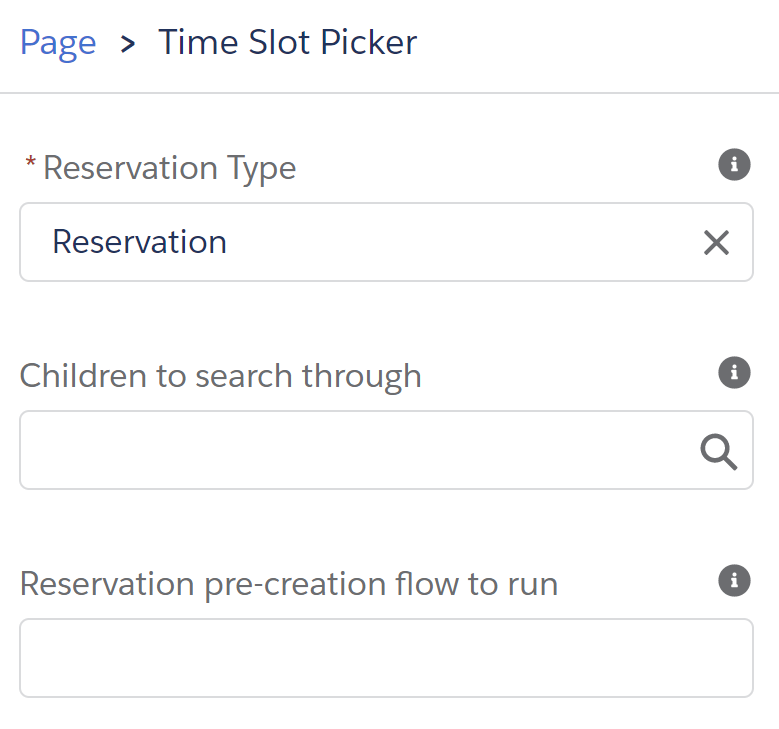
(Optional) Enter the name of a Lighting Flow that should be run before the Time Slot Picker is displayed to the user. This is useful to set visible or invisible values on the Reservation to be created. More on this in the next section.
Configuration options
1. Reservation Type
Selecting a Reservation Type is required
The Reservation Type’s Field Set controls which fields are shown to the user
The Reservation generated after clicking ‘Save’ will have the selected Reservation Type
The Duration defined on the Reservation Type controls the duration of the time slots that are being offered to the user. If the Reservation Type has no Duration, the time slot duration falls back to a default of 60 minutes
2. Children to search through
Defines which Dimension records will be used to generate available time slots from. Time slots will be generated according to that Dimension’s conflict checking configuration.
This means that by leaving this field empty, the implication is that the record itself is a reservable Dimension (such as a Resource for example). Time slots will be generated according to that Dimension’s conflict checking configuration.
If filled in, the selected related list will be expected to contain Dimension records from which the available time slots will be shown to the user. For example, if the related list contains two meeting room Resources, a time slot will be shown if at least one of those meeting rooms is available during that time slot.
If multiple Dimension records are available for the selected time slot, GoMeddo will randomly select one of them when saving the Reservation
3. Reservation pre-creation flow to run
When filled in, this Lightning Flow will be executed after selecting a time slot, before showing the fields to the user. This can be used to pre-populate visible fields, or to set invisible fields that will be stored on the Reservation after saving.
The flow is expected to have a variable named reservation of type B25__Reservation__c, available for both input and output. A Template Flow, with this variable already present, is included in the GoMeddo package and can easily be cloned.
Using the Time Slot Picker in a Screen Flow
You can use a Time Slot Picker as part of your Screen flows, see: Time Slot Picker (for flows)