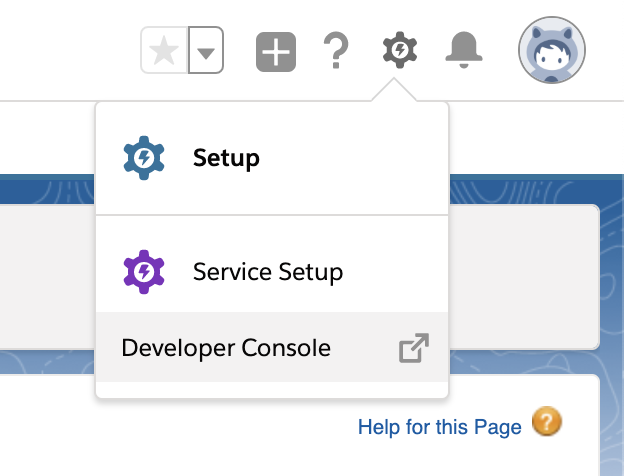...
Overview
If you have created or refreshed a sandbox based on your production environment where
...
GoMeddo is installed, the configuration will probably not have copied over correctly. This goes for all sandboxes except Full Copy sandboxes. This article explains the steps you need to take in order to reset the configuration to the defaults, as if
...
GoMeddo was just installed.
Considerations
| Warning |
|---|
This process will delete all records of |
...
GoMeddo objects! Only perform this operation if the org does not have any data in |
...
GoMeddo objects that you want to preserve. The following steps only work in a Sandbox environment. |
The list of objects that will be deleted:
B25__Reservation__c
B25__ReservationContact__c
B25__Service_Reservation__c
B25__Recurring_Reservation__c
B25__Service_Type__c
B25__Service__c
B25__Service_Availability__c
B25__Reservation_Color__c
B25__Reservation_Type__c
B25__Dimension_Junction_display_Setting__c
B25__Calendar__c
B25__Calendar_View__c
B25__Reservation_Type__c
B25__Filterable_Field__c
B25__User_Setting__c
B25__View__c
B25__Time_Header__c
B25__Dimension__c
B25__Dimension_Field__c
B25__Dimension_junction__c
B25__Reservation_Display_Context__c
B25__Hover_Field__c
B25__Related_List_Field__c
B25__Related_List__c
B25__Reservation_Display__c
B25__Reservation_Title__c
B25__Reservation_Title_Group__c
B25__Availability__c
B25__Group_Membership__c
B25__Group__c
B25__Staff__c
B25__Resource_Grouping__c
B25__Timeframe__c
B25__Resource__c
B25__ResourceLayouts__c
B25__Resource_Type__c
B25__Abr_Queue_Item__c
B25__FieldAssignment__c
B25__AutomatedBookingRule__c
B25__ABRLocations__c
B25__Reservation_Status__c
B25__Custom_Buttons__c
B25__System_Setting__c
B25__
...
GoMeddo_Settings__c
Any custom objects that you may have created, and that are details of any of the above objects in a Master-Detail relationship
Steps to perform
Go to Setup > Custom Settings
Click Manage next to System Setting with B25 in the Namespace Prefix column
Click New
Fill in Name field as follows: '
...
removeAllGoMeddoData'
Fill in the String Value as follows 'Yes, I want to remove all
...
GoMeddo data'
Click Save
Click on the wheel in the top right and then Developer Console
...
In the new window, click Debug in the menu bar
Click Open Execute Anonymous Window
Copy and remove any existing text that may be there and save it somewhere, so it can be accessed again later if required
Paste
B25.Util_SandboxSetup.
...
removeAllGoMeddoData();and press the Execute buttonRemove the previous line, paste
B25.Util_PostInstall.doFreshInstall();and press ExecuteYou have now successfully performed a fresh
...
GoMeddo install
You can also migrate data from another environment by using Deploy GoMeddo configuration data across orgs
Related articles
| Filter by label (Content by label) | ||||||||||||||||||
|---|---|---|---|---|---|---|---|---|---|---|---|---|---|---|---|---|---|---|
|
...
Related issues |
|---|
...
| title | On this page |
|---|
...