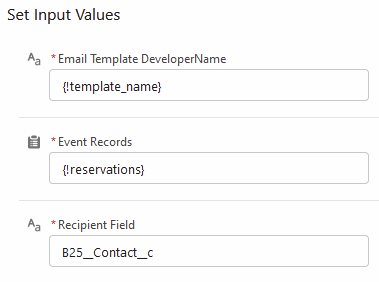Booker25 comes with flow templates that you can clone and adjust to your specific needs. This article explains the purpose of each flow template.
Default Reservation Flow Template
...
This flow template is a blueprint for flows that can make changes to a single reservation. This can be useful for example to pre-populate data on a new reservation. Some features that use this technique are:
...
After cloning this template, add your own steps in order to populate the reservation with any data required for your use case.
Default Standalone Reservation Form Flow Template
This flow is similar to the previous one flow (Default Reservation Flow Template). This flow is a blueprint that can be used for configuration on the standalone reservation form. Besides the reservation variable also present in the other flow, this one has an extra input variable named contextRecordId. This variable will hold the id of the record on which page the standalone form is being displayed. For more information, see: Add the standalone Reservation Form to a record page or Salesforce Mobile
Default Dynamic Hover Field Flow Template
This flow template is a blueprint for flows that can display dynamically generated information when hovering over a Reservation or a Resource (or other dimension) on a calendar. More information can be found in the relevant article: Add fields and related lists to the hover
Send Cancel Email
| Note |
|---|
This flow template is inactive by default. To activate it, first open it and then select Save As. This clones the template, after which you can activate your clone. |
...
This flow template sends out the Booker25 email template named Reservation Canceled, when a reservation gets deleted. It sends the email to the contact linked to the reservation in the field B25__Contact__c.
If you to change the text of the email being sent, you can simply edit the contents of the email template. If you want to send to a different recipient, or if you want to send a different email template, you can edit the Email Alert named Send Cancel Email.
Keep in mind that if you change the recipient of the email, it is advisable to modify the entry conditions of the flow to check that the recipient field is not empty. The unmodified version of the flow does this for the B25__Contact__c field:
...
Send New or Updated Reservation Confirmation
| Tip |
|---|
This flow uses the Booker25 Send Email action which attaches an ICS file, so the reservation can be easily added to the recipient’s calendar. |
| Note |
|---|
This flow template is inactive by default. To activate it, first open it and then select Save As. This clones the template, after which you can activate your clone. |
...
This flow template is designed to trigger whenever a reservation is created or updated. It will first check if it has to send an email for either a new or an updated reservation. It then sends the email with an ICS file attached, so the recipient can easily add the reservation to their calendar.
A ‘new reservation’ email will be sent out not only when a new reservation is created, but also when the recipient has changed (B25__Contact__c by default). In that case the new contact will receive a ‘new reservation’ email.
...
An ‘updated reservation’ email will be sent out only if something relevant has changed on the reservation, such as the start or end time, or the resource in which the reservation takes place.
If other things should trigger an ‘updated reservation’ email for your organization, you can edit the ‘updated reservation’ outcome in the ‘which email should be sent?’ decision (pictured below).
...
By default, this flow will send out the email template named Reservation Details for new reservations, and Reservation Updated for changed reservations. If you want to change the text of the emails being sent, you can simply edit the contents of these email templates. If you want to use different email templates, you can edit the two ‘set template for new/updated reservation’ assignments:
...
If you want to change which field on the reservation contains the recipient (B25__Contact__c by default), you will need to update the flow in these places:
The entry condition which checks if that field is empty (in the start element of the flow)
The ‘data missing’ outcome that checks if the recipient’s email address is empty
The ‘new reservation’ outcome that checks if the recipient has changed
The Recipient Field in the ‘send email’ Apex action:
Send QR Email To Reservation Contact
| Tip |
|---|
This flow uses the Booker25 Send Email action which attaches an ICS file, so the reservation can be easily added to the recipient’s calendar. |
| Note |
|---|
This flow template is inactive by default. To activate it, first open it and then select Save As. This clones the template, after which you can activate your clone. |
...
This flow template is very similar to the previous template, except:
It triggers on Reservation Contacts instead of Reservations.
It only triggers when records are created, not when they are updated.
The email contains a QR code for checking in.
Like the previous template, it also adds an ICS attachment to the email. The QR code in the email template can be used for checking in. For more information on the check-in functionality, see: Check-in and Check-out.
If you want to change which field on the reservation contact contains the recipient (B25__Contact__c by default), you will need to update the flow in these places:
The entry condition which checks if that field is not empty (in the start element of the flow).
The ‘yes’ outcome that checks if the recipient’s email address is not empty.
The Recipient Field in the ‘send email’ Apex action.