Versions Compared
compared with
Key
- This line was added.
- This line was removed.
- Formatting was changed.
| Warning |
|---|
Only do the following after having aligned with Social25 team. Not doing so may have unexpected results! |
Admin mode
By default only two environments are available to connect with: Production and Sandbox.
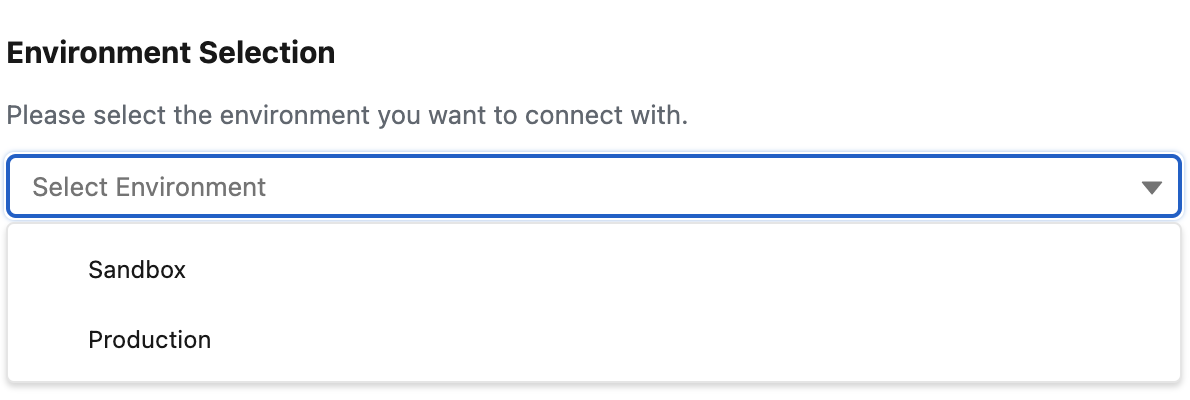
In collaboration it can be possible to connect with ‘Acceptance'or even ‘Development'. For this you have to enable the Admin Mode. This can be done by running the following function via Anonymous Apex:
| Code Block |
|---|
Social25.Ctrl_Config.toggleAdminMode(); |
After running this function you have to refresh the page and ‘Acceptance' and ‘Development' will also be visible.
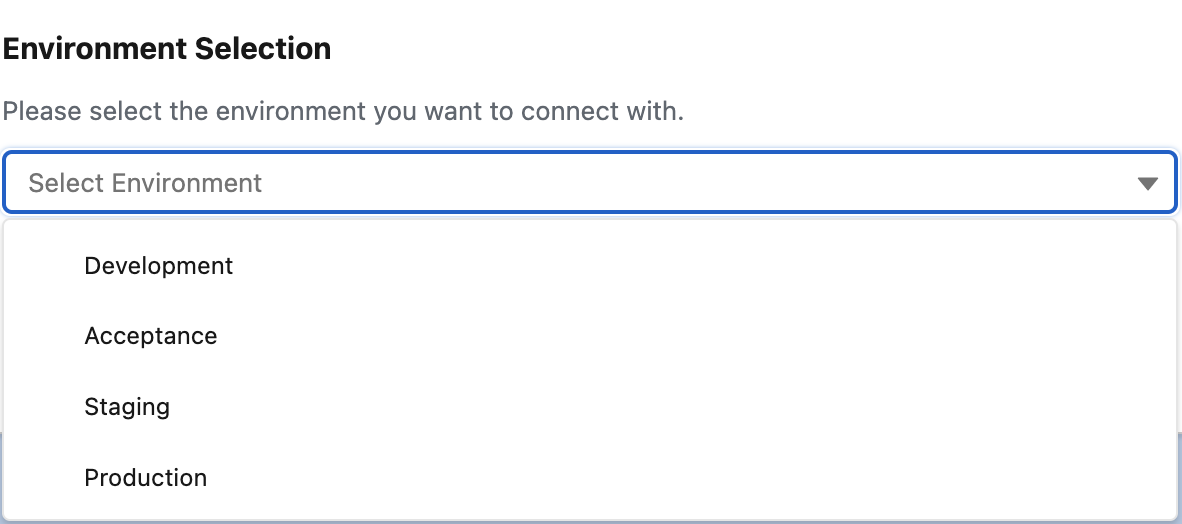 Image Removed
Image RemovedOn this page: | |
|---|---|
|