Versions Compared
compared with
Key
- This line was added.
- This line was removed.
- Formatting was changed.
The widget was designed to work on mobile and thus has a relatively small size. There are currently 2 ways to use this widget:
using the provided script and having the widget as a button on your website
using the iframe code and embedding the widget anywhere
Script
Place the script provided in the Widget Code > Inject Snippet in the source of your web page. The widget will then show under a button in the bottom right corner of the web page. There is currently no way of changing the size.
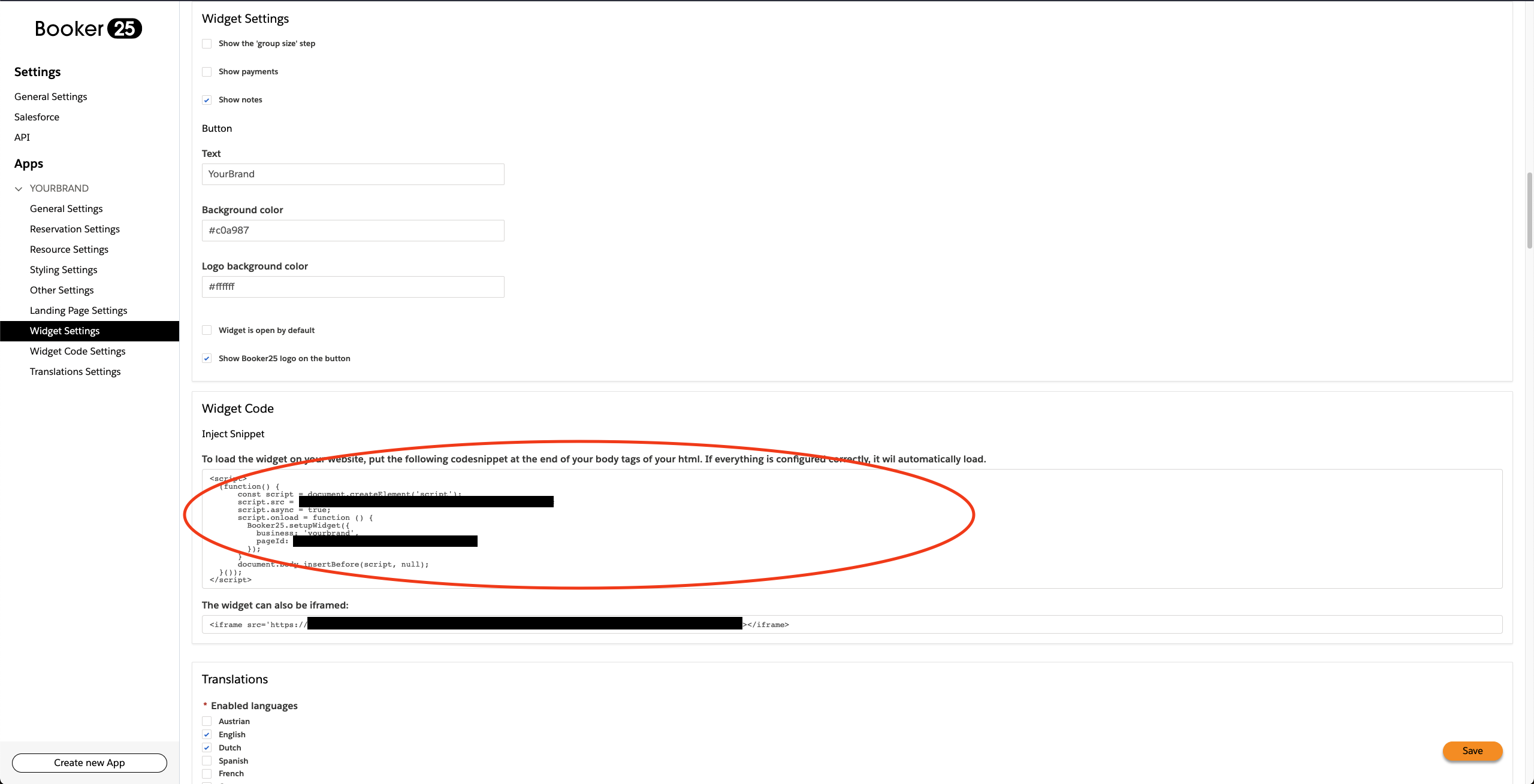
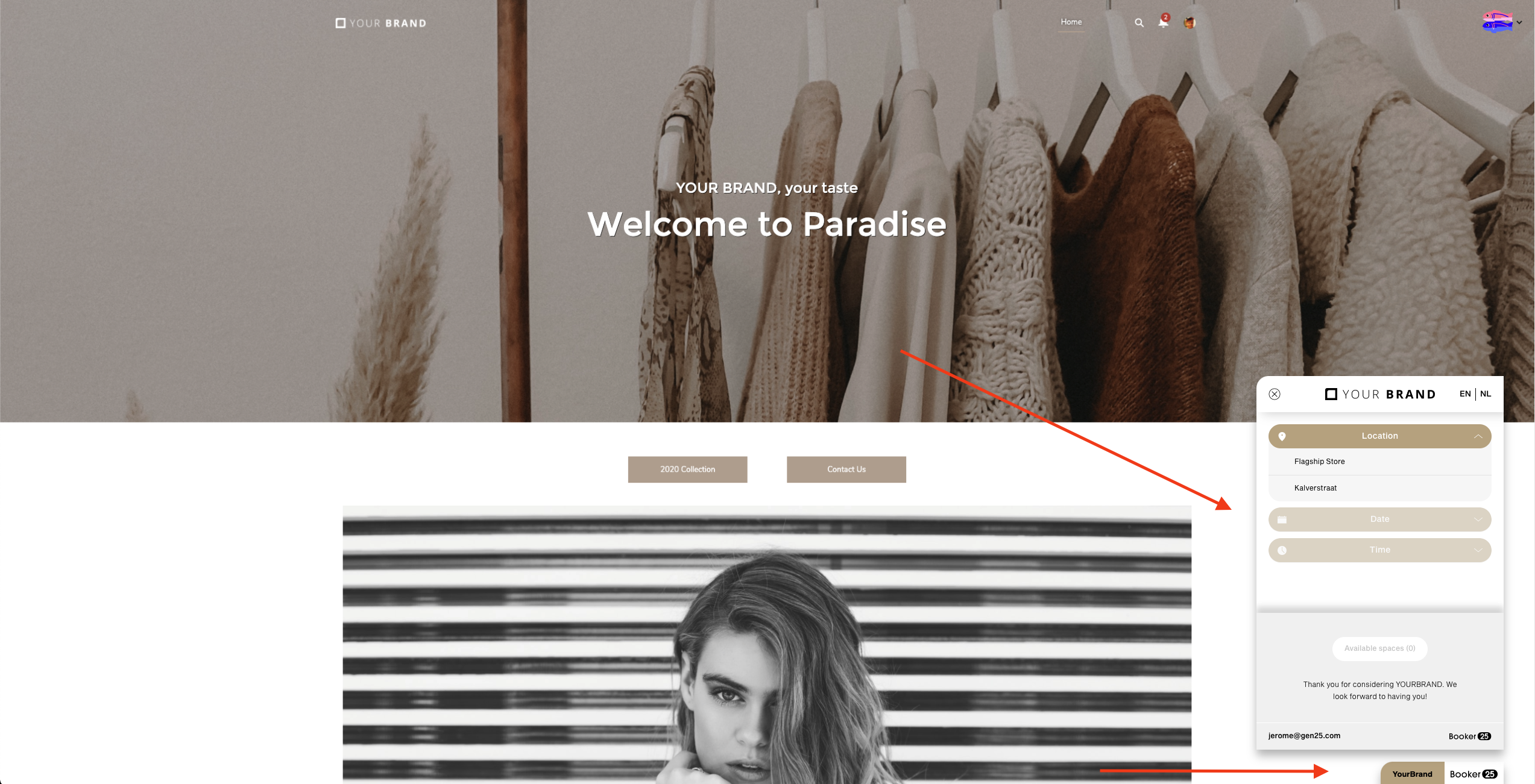
iFrame
iFraming the widget gives you the option to place the widget anywhere and style its size with CSS as you please. Keep in min that it's mind that the widget is designed to work on mobile and thus is visually most appealing in a small screen area.
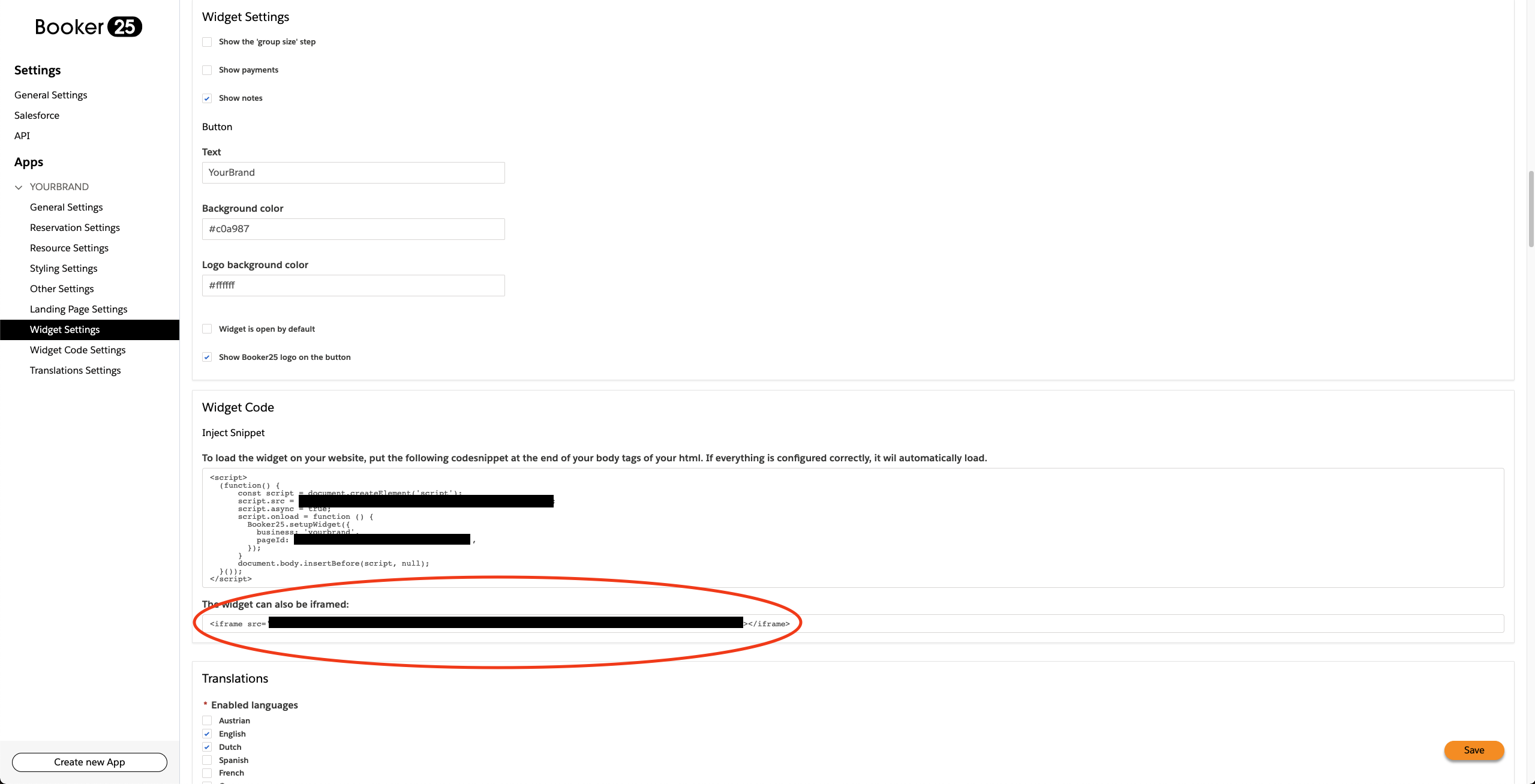
On this page: | |
|---|---|
|