Versions Compared
Key
- This line was added.
- This line was removed.
- Formatting was changed.
The Booker25 Widget allows users to configure either the creation of a Contact or Lead when a reservation is created. Users can configure this in the Configuration page: welcome.booker25.com/business/{name}/configure/settings
On this page, we describe the creation of Reservations with the Lead configuration.
Salesforce allows users to configure duplicate rules which are used by the Booker25 Widget when creating the Leads or Contacts. Please read the Salesforce documentation of the managing duplicate records here: Manage Duplicate Records and subsection Duplicate Rules
In this documentation we assume you will apply the standard duplicate rules provided by Salesforce in your org.
Leads with Duplicate Contacts
The Booker25 Widget allows you to create reservations with Lead records. When creating Leads there are usually two situations:
Always create a new lead when a Reservation is created
Only create a new lead when there is no duplicate contact from a converted lead
The table below shows the behaviour of the duplicate rule when using Leads to create Reservations
Prerequisite
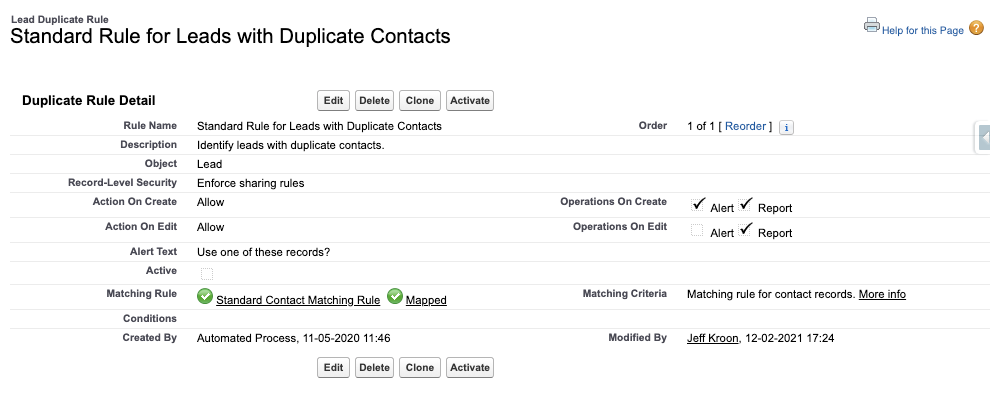
Registrant type: Lead
Table
Standard Lead Duplicate Rule Activated? | Input | Result |
|---|---|---|
Enabled | Create reservation with new email address | New lead is created |
Create reservation with existing email on an unconverted lead record | New lead is created | |
Create reservation with existing email on converted lead to contact | Existing contact record with email match is used | |
Disabled | Create reservation | New lead is always created |
Contacts with Duplicate Contacts
The Booker25 Widget allows you to create reservations with Contact records. When creating Contacts there are usually two situations:
Create new Contact (or Contact with Account when Company Name is filled in)
Create Reservation with existing Contact when exact match on email is found
The table below shows the behaviour of the duplicate records when using Contacts to create Reservations
Prerequisite
Registrant type: Contact
Table
Input | Result |
|---|---|
Create reservation with new email address | New contact is created |
Create reservation with existing email on contact | Contact with matching email is used for creating a reservation |
What happens with the Company field?
Use Company field | Lead | Contact |
|---|---|---|
Checked | Company field in Salesforce is filled with value entered in widget When no value has been filled in the First Name + Last Name will be used as a value | Account Name is filled in with value entered in widget, considering the Account Duplicate Rules When no value has been filled in, only a Contact record is created and thus the Contact is Private |
Unchecked | Company field in Salesforce is filled with First Name + Last Name | Account is left empty and thus the Contact is Private |
On this page: | |
|---|---|
|