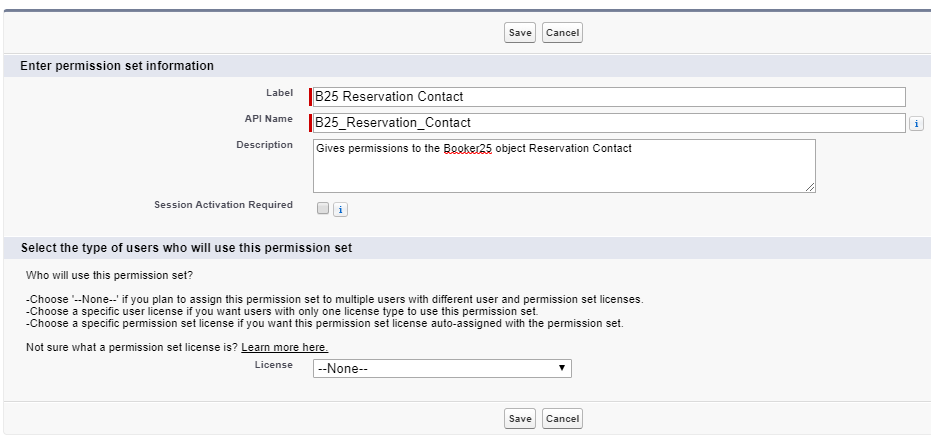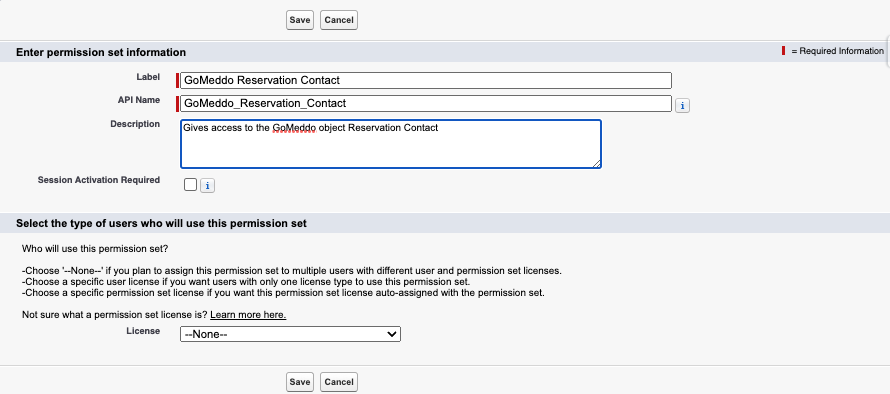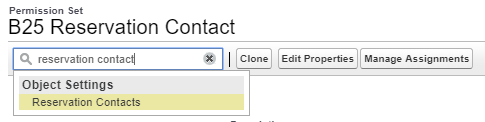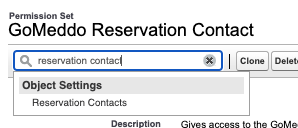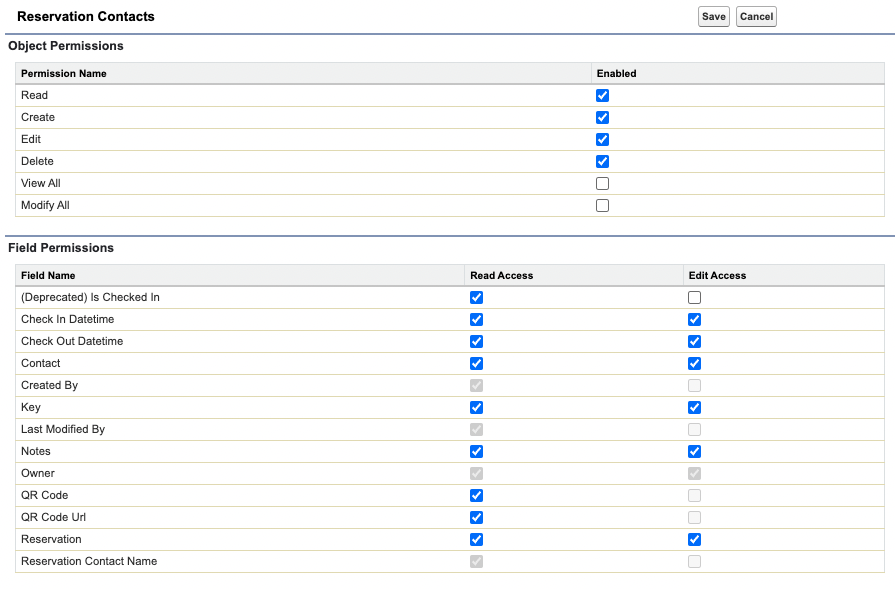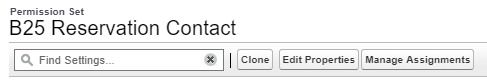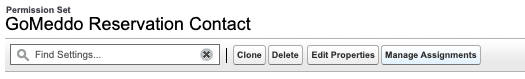...
Go to Setup, in the quick find box enter ‘Permission Sets’.
Click ‘New’ and fill in the form. Give the permission set a clear name, and optionally a description.
After saving the permission set, enter ‘Reservation Contact’ in the search box.
Click ‘Edit’ and set up the permissions as desired. For normal users, we recommend the following:
After saving the permissions, click ‘Manage Assignments’ in the top bar. Assign the permission set to all users that need it.