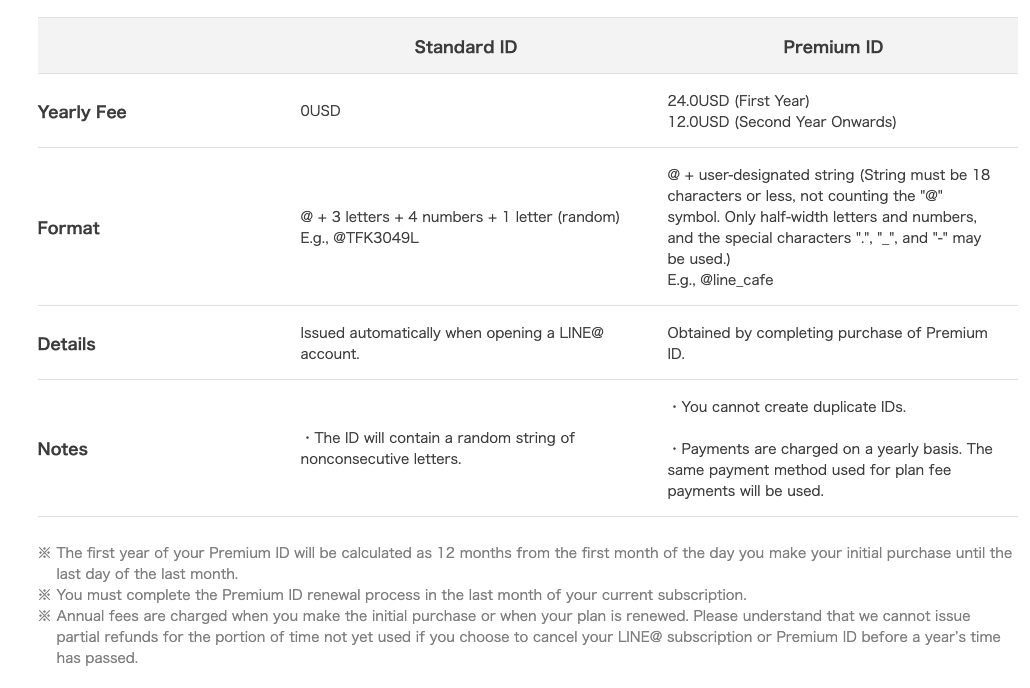Versions Compared
Key
- This line was added.
- This line was removed.
- Formatting was changed.
What is Line?
Line is a Messaging App developed for the Japanese market. In 2019, Line has hit a total of 56 million monthly users and is projected to grow to about 59 million users in 2021. The app is also extremely populair in Taiwan, Thailand and Indonesia, so if you have a local business in one of these countries Line could be an interesting choice of platform to service and market your customers.
The Line interface is similar to WeChat. The first tab is a discovery area. This is where you can find Line apps, receive friend recommendations, create groups and see a list of friends and official accounts that you follow. There are 3 additional tabs. The first is for chat and lists all your conversations in chronological order as well as notifications from the Line company. The second is a newsfeed that shows posts from friends and from Line Official Accounts you follow. The last tab is a news aggregator that show news based on your location.

Line Business/Official Account
Currently there is only one type of Line Business Account: Line Official Account. There are several tiers of Line Official Accounts:
Unverified Accounts: easy to set up (it only takes a few minutes) ,but you'll receive a grey badge next to your name, and your account won't appear in search results.
Verified Accounts: appear in search results, but you'll need to pass Line's verification which takes a few business days. You can only apply for a verified Line Official Account in Lines key markets: Japan, Thailand, Indonesia & Taiwan.
Premium Accounts are for companies that are on a paid plan or chose to pay for a premium id. These accounts also appear in search results

Line Official Account Subscription Plans

Premium ID
When you create you free unverified Line Official Account you'll be given a random string for your Line ID. The Line ID is the unique identifier for your account. A free Line ID will look something like @anfr321.The Premium ID is an option that allows you to personalize your Line ID for a price. You can upgrade to a premium ID in the Line Official Account Manager by going to Settings > Activity & Billing. The premium ID option is at the bottom. Please find the cost structure in the table below.
Line Business Connect
Added functionality that you can buy on top of your Line Official Account. Key element of this functionality is the ability to connect Line Id's with your own customer records. This enables you to send notifications and other promotional information programmatically from your ERP directly to your users or include additional UI elements that can be used in chat. The Line Business Connect API will allow you to create buttons, confirmation prompts and carousels much like those in Facebook Messenger.
Related Articles
| Filter by label (Content by label) | ||||||||||||||||||
|---|---|---|---|---|---|---|---|---|---|---|---|---|---|---|---|---|---|---|
|
| Page Properties | ||
|---|---|---|
| ||
|
| Panel | ||
|---|---|---|
| ||
|