Versions Compared
compared with
Key
- This line was added.
- This line was removed.
- Formatting was changed.
Introduction
Almost all of the labels in Booker25 are stored in Salesforce Custom Labels. This means you can easily translate Booker25 into any language that is supported by Salesforce.
| Info |
|---|
Missing a label? Feel free to inform us via support@booker25.com! |
How to translate Booker25
Enable translations in Salesforce
How to do this is explained by Salesforce here.
Translate Booker25 Custom Labels
Go to Setup
Search for Custom Labels
Create a new view, to show all the Booker25 custom labels as follows:
 Image Modified
Image ModifiedYou can now click on any label and translate it accordingly:
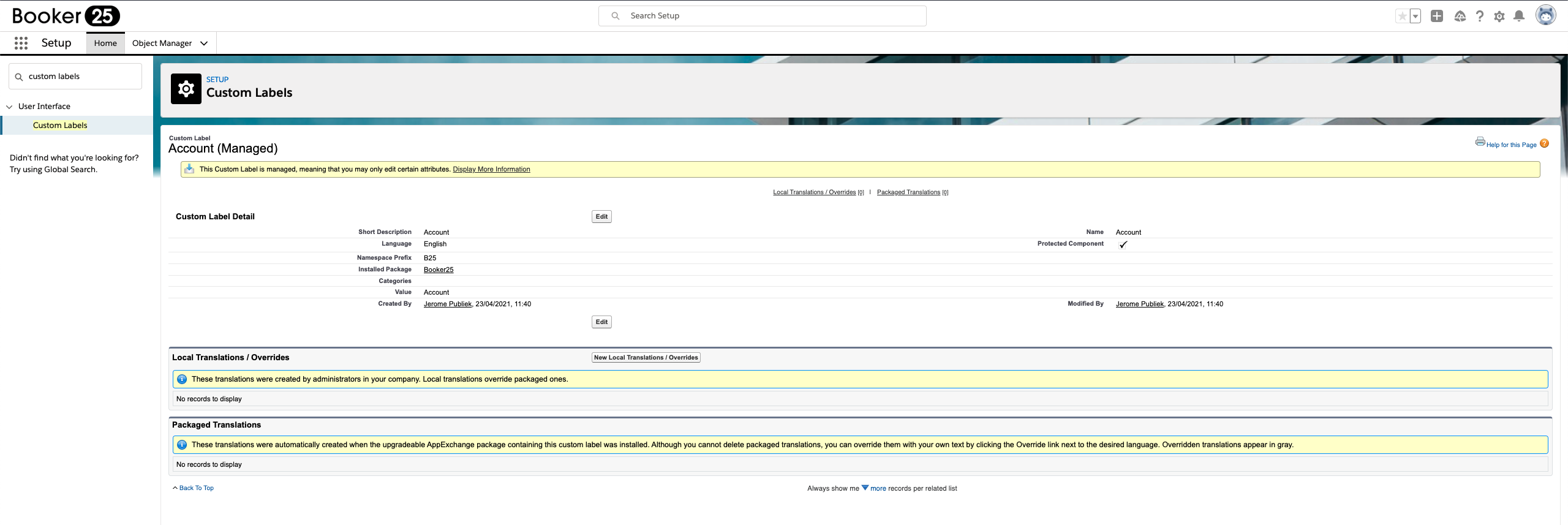 Image Modified
Image Modified
Translate Booker25 Custom Fields (or other items)
Go to Setup
Search for Override
Make sure you select Booker25 as the package
Select the Language you wish to translate to
Select the Custom field option in the setup component field and select the Object you want to translate
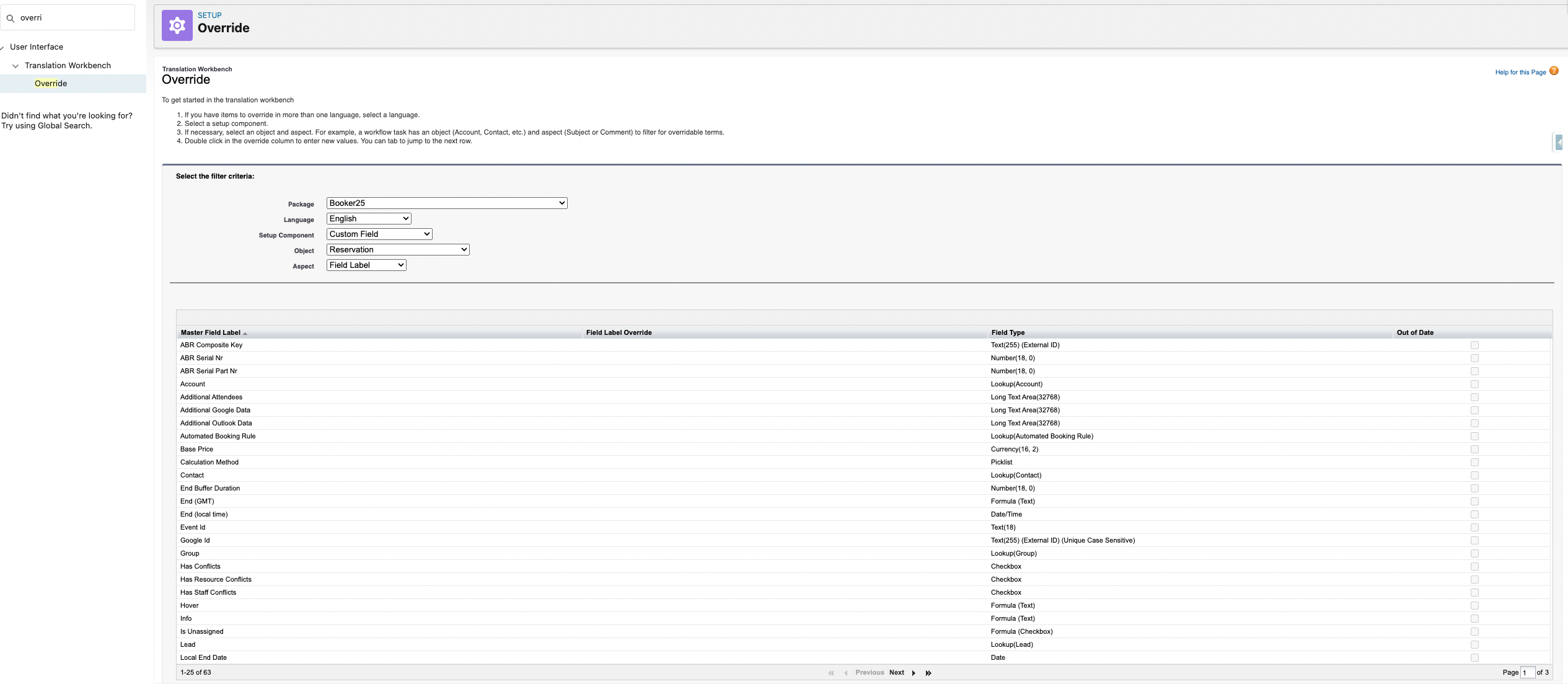 Image Added
Image Added
On this page: | |
|---|---|
|