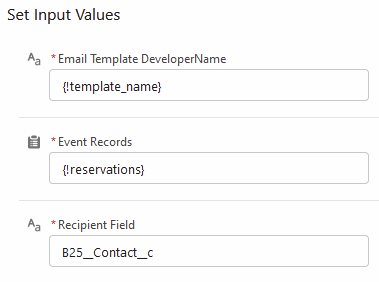...
Send New or Updated Reservation Confirmation
| Tip |
|---|
This flow uses the Booker25 Send Email action which attaches an ICS file, so the reservation can be easily added to the recipient’s calendar. |
| Note |
|---|
This flow template is inactive by default. To activate it, first open it and then select Save As. This clones the template, after which you can activate your clone. |
...
This flow template is designed to trigger whenever a reservation is created or updated. It will first check if it has to send an email for either a new or an updated reservation. It then sends the email with an ICS file attached, so the recipient can easily add the reservation to their calendar.
A ‘new reservation’ email will be sent out not only when a new reservation is created, but also when the recipient has changed (B25__Contact__c by default). In that case the new contact will receive a ‘new reservation’ email.
...
The entry condition which checks if that field is empty (in the start element of the flow)
The ‘data missing’ outcome that checks if the recipient’s email address is empty
The ‘new reservation’ outcome that checks if the recipient has changed
The Recipient Field in the ‘send email’ Apex action:
Send QR Email To Reservation Contact
| Tip |
|---|
This flow uses the Booker25 Send Email action which attaches an ICS file, so the reservation can be easily added to the recipient’s calendar. |
| Note |
|---|
This flow template is inactive by default. To activate it, first open it and then select Save As. This clones the template, after which you can activate your clone. |
...
This flow template is very similar to the previous template, except:
It triggers on Reservation Contacts instead of Reservations.
It only triggers when records are created, not when they are updated.
The email contains a QR code for checking in.
Like the previous template, it also adds an ICS attachment to the email. The QR code in the email template can be used for checking in. For more information on the check-in functionality, see: Check-in and Check-out.