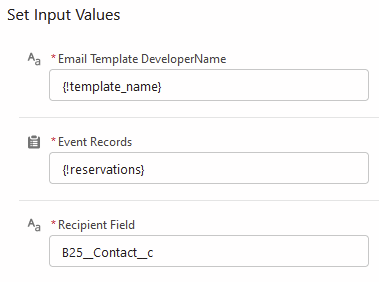...
| Tip |
|---|
This flow uses the GoMeddo Send Email action which attaches an ICS file, so the reservation can be easily added to the recipient’s calendar. Send Email with ICS Attachment |
| Note |
|---|
This flow template is inactive by default. To activate it, first open it and then select Save As. This clones the template, after which you can activate your clone. |
...
| Tip |
|---|
This flow uses the GoMeddo Send Email action which attaches an ICS file, so the reservation can be easily added to the recipient’s calendar. Send Email with ICS Attachment |
| Note |
|---|
This flow template is inactive by default. To activate it, first open it and then select Save As. This clones the template, after which you can activate your clone. |
...
The entry condition which checks if that field is empty (in the start element of the flow)
The ‘data missing’ outcome that checks if the recipient’s email address is empty
The ‘new reservation’ outcome that checks if the recipient has changed
The Recipient Field in the ‘send email’ Apex action:
Send Cancel Email
| Note |
|---|
This flow template is inactive by default. To activate it, first open it and then select Save As. This clones the template, after which you can activate your clone. |
...
Go to your flow.
Open the "Send Email" Apex action.
Toggle Organization-Wide Email Address on and enter the organization-wide email address ID. You can find this by using this SOQL:
Code Block Search for
Ensure that the users who are using this Apex action are also permitted to use this address.
...