Versions Compared
compared with
Key
- This line was added.
- This line was removed.
- Formatting was changed.
| Info |
|---|
In order keep configuration simple, please perform the following steps in Salesforce Classic (Booker25 is Lightning-Ready, you may afterwards use the app in Salesforce Lightning as you please) |
| Tip | ||||||
|---|---|---|---|---|---|---|
Make sure to enable the following Record Types on your Profiles and Permission Sets:
|
When setting up a calendar configuration it is posible to show additional fields on the resource detail.
It is posible to show fields that are present on the resource object or on related objects.
Step-by-step guide
- Click on Calendars in the menu bar
- Click Go! next to All

- Select the calendar for which you want to define the fields
- Scroll down to the Titles related list
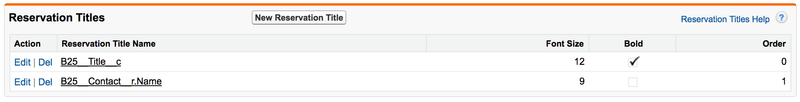
- Click New Title to add new fields to display on the calendar resource detail.
- Select Resource Title from the record type dropdown.
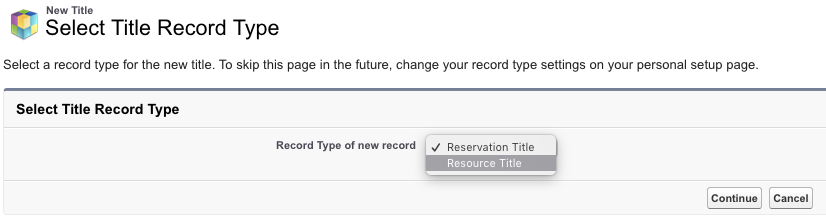
- Specify the api field name of the field you want to display and select other options to tweak the appearance on the title
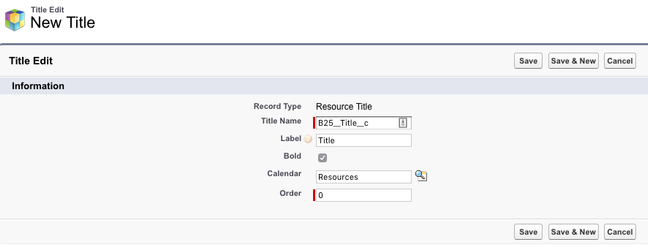
| Info | ||||||||||||||
|---|---|---|---|---|---|---|---|---|---|---|---|---|---|---|
Field explanations for resource titles
|
Related articles
| Filter by label (Content by label) | ||||||||||||||||||
|---|---|---|---|---|---|---|---|---|---|---|---|---|---|---|---|---|---|---|
|
| Page Properties | ||
|---|---|---|
| ||
|
| Panel | ||
|---|---|---|
| ||
|