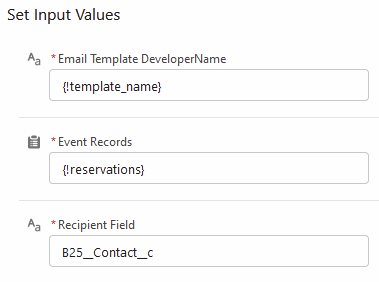...
An ‘updated reservation’ email will be sent out only if something relevant has changed on the reservation, such as the start or end time, or the resource in which the reservation takes place:.
If other things should trigger an ‘updated reservation’ email for your organization, you can edit the ‘updated reservation’ outcome in the ‘which email should be sent?’ decision (pictured below).
...
By default, this flow will send out the email template named Reservation Details for new reservations, and Reservation Updated for changed reservations. If you want to change the text of the emails being sent, you can simply edit the contents of these email templates. If you want to use different email templates, you can edit the two ‘set template for new/updated reservation’ assignments:
...
If you want to change which field on the reservation contains the recipient (B25__Contact__c by default), you will need to update the flow in these places:
The entry condition which checks if that field is empty (in the start element of the flow)
The ‘data missing’ outcome that checks if the recipient’s email address is empty
The ‘new reservation’ outcome that checks if the recipient has changed
The Recipient Field in the ‘send email’ Apex action: