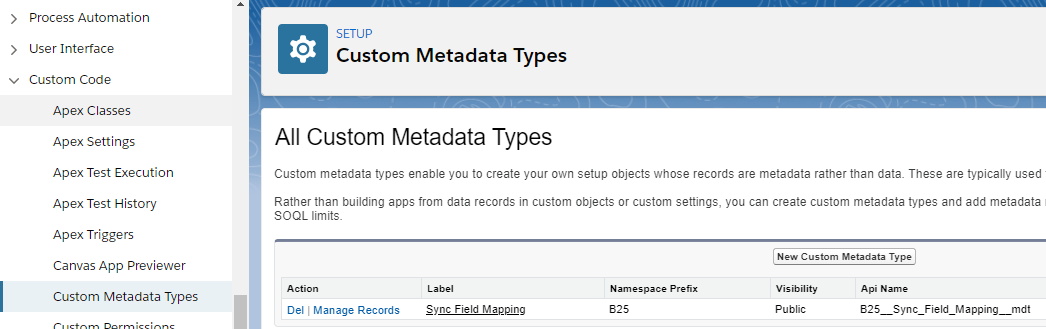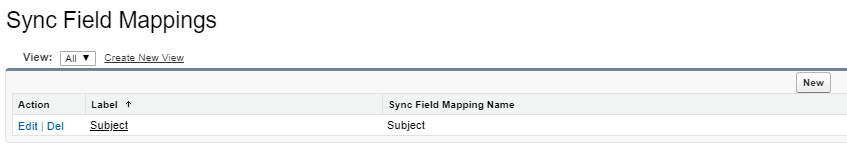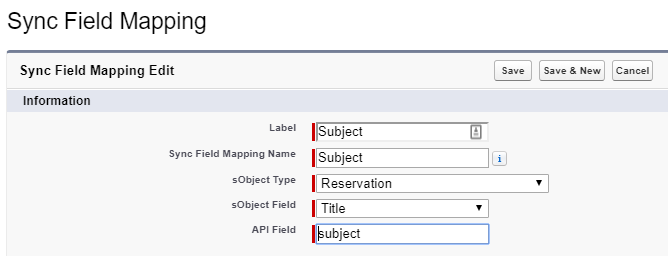...
Go to setup and find Custom Metadata Types.
Find Sync Field Mapping and click Manage Records next to it.
Click New and fill out the form.
Enter the Label and the Sync Field Mapping Name.
For the sObject Type, choose Reservation.
For sObject Field, choose a field on Reservation. Make sure this is a field that is writable (so not a formula field for instance).
For the API Field, enter a reference to the field in OutlookGSuite. For a list of which Outlook GSuite fields can be referenced, see: https://docsdevelopers.microsoftgoogle.com/en-uscalendar/graphv3/api/resources/event?view=graph-rest-1.0reference/events and scroll down to the Properties list.
...