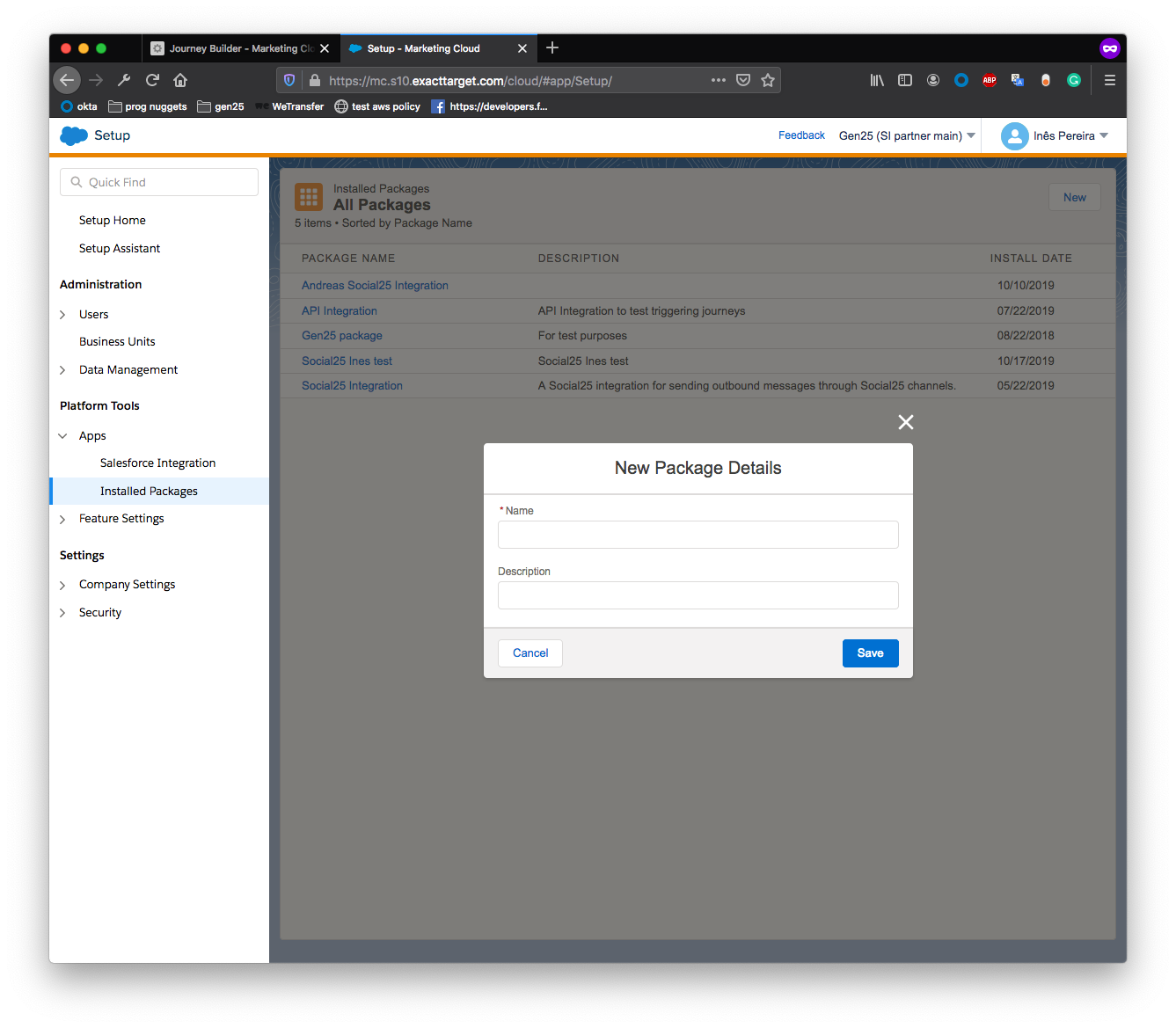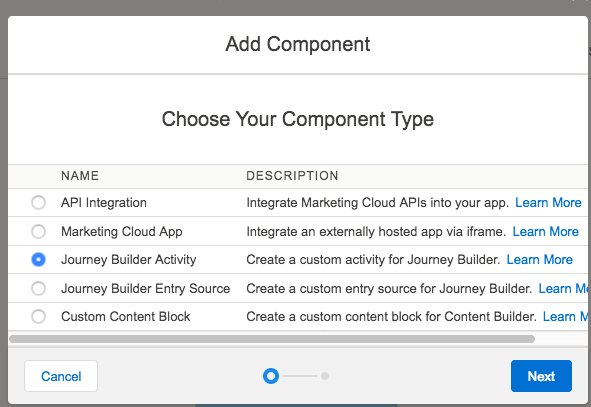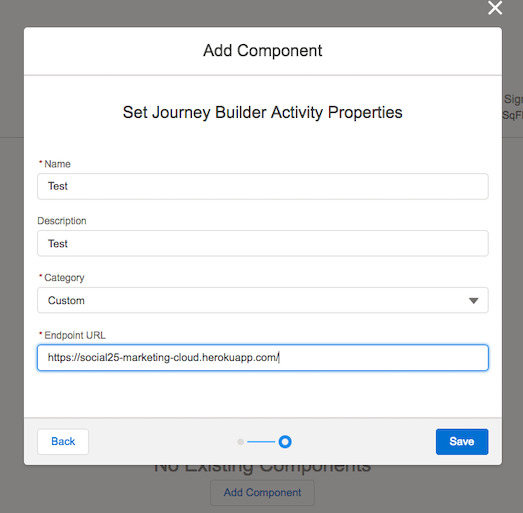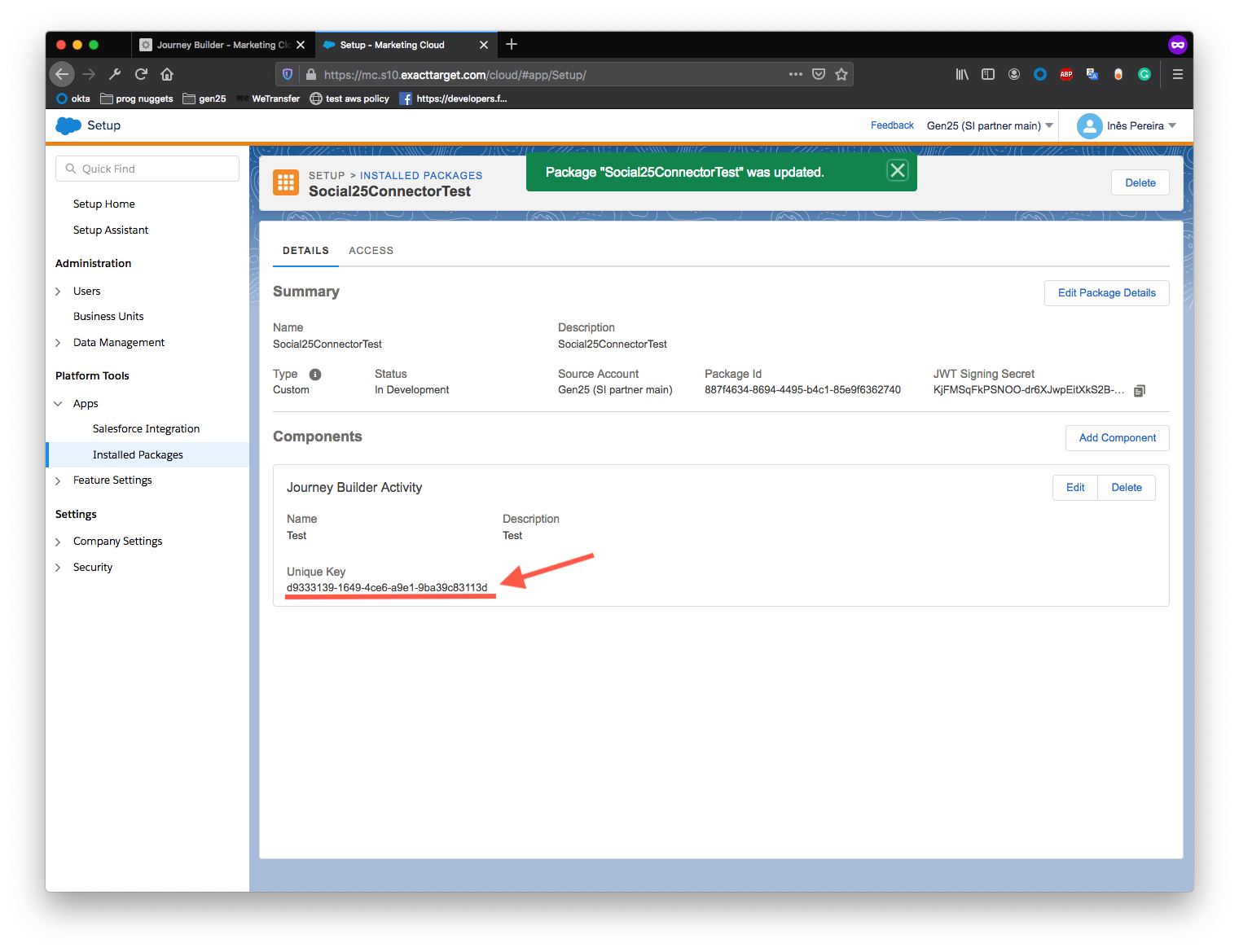Create a new package
For the custom activity, Social25Connector to be available in the journey builder it is necessary to create a new Installed Package and new component.
For that go to Setup wich is located in your top right corner in the hidden menu under the username.
Then in Platform Tools go to Apps > Installed Packages and the click New.
Add an intuitive name e.g. "Social25Connector".
After the package is created click Add Component and choose Journey Builder Activity.
And fill in the required fields:
...
For the environments use the following
dev: https://social25-marketing-cloud-dev.herokuapp.com/
acc: https://social25-marketing-cloud-acc.herokuapp.com/
prod: https://social25-marketing-cloud.herokuapp.com/
If the save is successful, the result should be a page similar to this:
Data Extensions
The data extensions created require the following fields:
...
Social25 Configuration
For Social25 to be able to process the messages generated from marketing cloud journeys, we need the following data:
...
Usually, an email to support@social25.chat, with as subject Social25 / SFMC subscription request with the data above.
Templates
Example template:
Hello {FirstName},
...